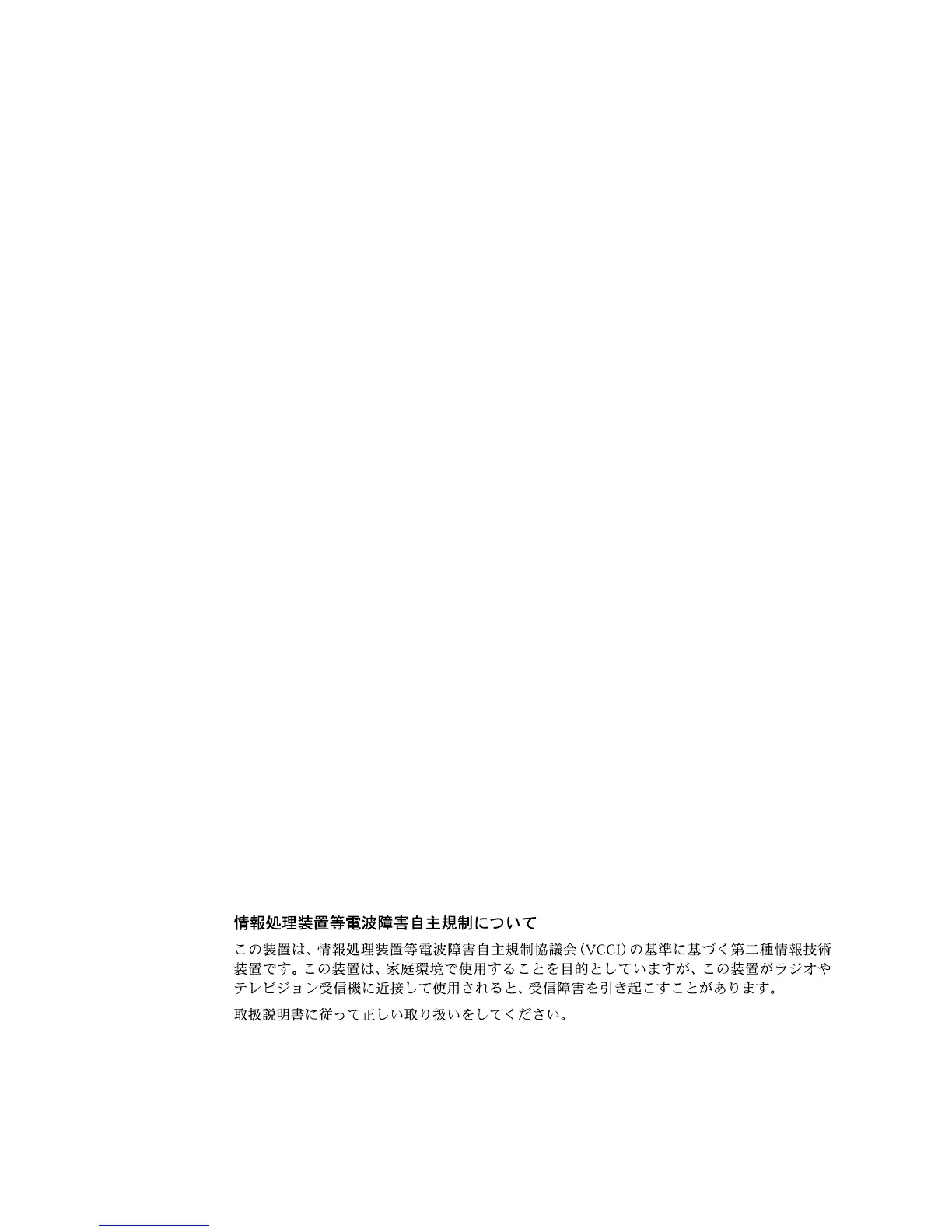6
Communications Regulation Information
Communications Regulation Information
FCC Statement
This equipment has been tested and found to comply with the limits for a Class B digital device in accordance
with the specifications in Part 15 of FCC rules. See instructions if interference to radio or television reception is
suspected.
Radio and Television Interference
The equipment described in this manual generates, uses, and can radiate radio-frequency energy. If it is not
installed and used properly—that is, in strict accordance with Apple’s instructions—it may cause interference with
radio and television reception.
This equipment has been tested and found to comply with the limits for a Class B digital device in accordance
with the specifications in Part 15 of FCC rules. These specifications are designed to provide reasonable protection
against such interference in a residential installation. However, there is no guarantee that interference will not
occur in a particular installation.
You can determine whether your computer system is causing interference by turning it off. If the interference
stops, it was probably caused by the computer or one of the peripheral devices.
If your computer system does cause interference to radio or television reception, try to correct the interference
by using one or more of the following measures:
m
Turn the television or radio antenna until the interference stops.
m
Move the computer to one side or the other of the television or radio.
m
Move the computer farther away from the television or radio.
m
Plug the computer into an outlet that is on a different circuit from the television or radio. (That is, make
certain the computer and the television or radio are on circuits controlled by different circuit breakers or
fuses.)
If necessary, consult an Apple-authorized service provider or Apple. See the service and support information that
came with your Apple product. Or, consult an experienced radio/television technician for additional suggestions.
Important
Changes or modifications to this product not authorized by Apple Computer, Inc., could void the
FCC Certification and negate your authority to operate the product.
This product was tested for FCC compliance under conditions that included the use of Apple peripheral devices
and Apple shielded cables and connectors between system components. It is important that you use Apple
peripheral devices and shielded cables and connectors between system components to reduce the possibility of
causing interference to radios, television sets, and other electronic devices. You can obtain Apple peripheral
devices and the proper shielded cables and connectors through an Apple-authorized dealer. For non-Apple
peripheral devices, contact the manufacturer or dealer for assistance.
Industry Canada Statement
This Class B device meets all requirements of the Canadian interference-causing equipment regulations.
Cet appareil numérique de la Class B respecte toutes les exigences du Règlement sur le matériel brouilleur du
Canada.
VCCI Class 2 Statement
