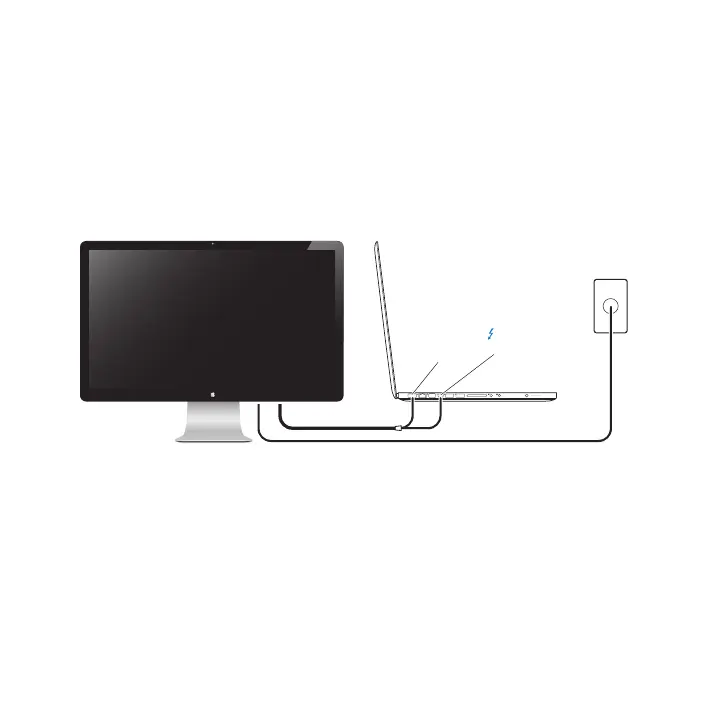34 Español
Instalacióndelapantalla
Siga estos pasos para congurar la pantalla Apple Thunderbolt Display:
1 Retire el plástico protector de la pantalla y de los cables.
2 Conecte el cable de alimentación a la pantalla y enchúfelo en una toma de corriente
con toma de tierra.
3 Conecte el cable Thunderbolt al puerto Thunderbolt del ordenador.
Apple Thunderbolt Display
MacBook Pro
Puerto de
alimentación
MagSafe
Toma de corriente
con conexión a tierra
Puerto
Thunderbolt
4 Si conecta la pantalla a un MacBook Pro, enchufe el conector MagSafe al puerto de
alimentación MagSafe del MacBook Pro para suministrarle alimentación y cargar la batería.
5 Si el ordenador está apagado, pulse el botón de arranque (®) del ordenador para
encenderlo. La pantalla se encenderá automáticamente cuando se encienda el ordenador.