14 15
INDOOR AIR QUALITY FUNCTIONS
Humidity Control Screen for Humidification in Automatic Mode
HUMIDITY CONTROL (CONTINUED)
AUTOMATIC MODE:
INDICATION OF HUMIDIFICATION
DONE BUTTON
INDOOR AIR QUALITY FUNCTIONS
HUMIDITY CONTROL (CONTINUED)
In manual mode it is important to anticipate a drop in
outdoor temperature and reduce the setting accordingly
to avoid excessive condensation. Use the following
Outdoor Temperature/Indoor Relative Humidity
Outside Temperature Recommended RH
+50°F 50%
+40°F 45%
+30°F 40%
+20°F 35%
+10°F 30%
0°F 25%
-10°F 20%
-20°F 15%
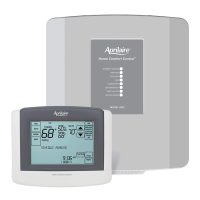
