16 17
INDOOR AIR QUALITY FUNCTIONS
Humidity Control Screen for Humidification in Manual Mode
HUMIDITY CONTROL (CONTINUED)
MANUAL MODE:
FOR VARIOUS OUTDOOR
DONE BUTTON
INDOOR AIR QUALITY FUNCTIONS
HUMIDITY CONTROL (CONTINUED)
If dehumidification is installed the Home Comfort
to control dehumidification with either a whole home
dehumidifier or with the air conditioning.
The Home Comfort Control will allow you to set the
used to turn the dehumidification On or Off.
dehumidification setpoint to 60% when first installed.
Allow dehumidification to run until the initial setpoint
humidity setting.
Raise the setting if you prefer the air to be
less dry; this will reduce the amount of time that
dehumidification runs.
Lower the setting if you prefer the air to be
more dry; this will increase the amount of time that
dehumidification runs.
has to remove all the moisture that is initially in your
home. The home acts like a sponge so the moisture in
the materials of your home is at the same level as the
for dehumidification to operate for an extended period
of time when it is first installed.
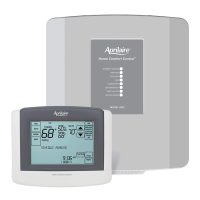
