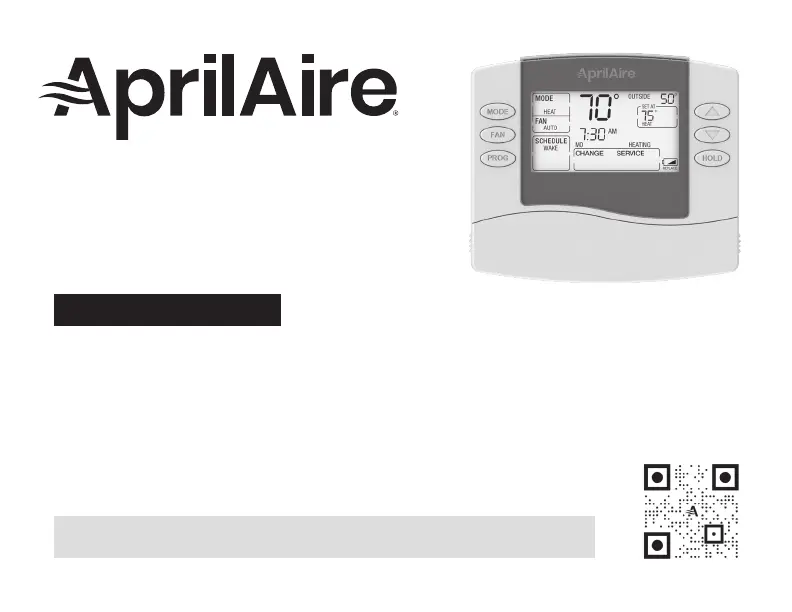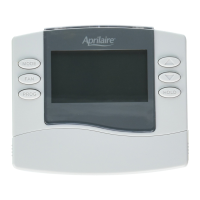C
Christina PalmerJul 25, 2025
What to do if the Aprilaire 8463 heating system does not respond?
- JJessica SantosJul 25, 2025
If your Aprilaire thermostat's heating system isn't responding ('HEATING' appears on the screen), try these steps: First, check the circuit breaker and reset it if needed. Next, ensure the power switch at your heating and cooling system is turned on. Also, make sure the furnace door is securely closed. If your thermostat uses batteries, ensure fresh AA alkaline batteries are correctly installed. Finally, verify that your heating temperature is set between 45° to 90°F (7° to 32°C).