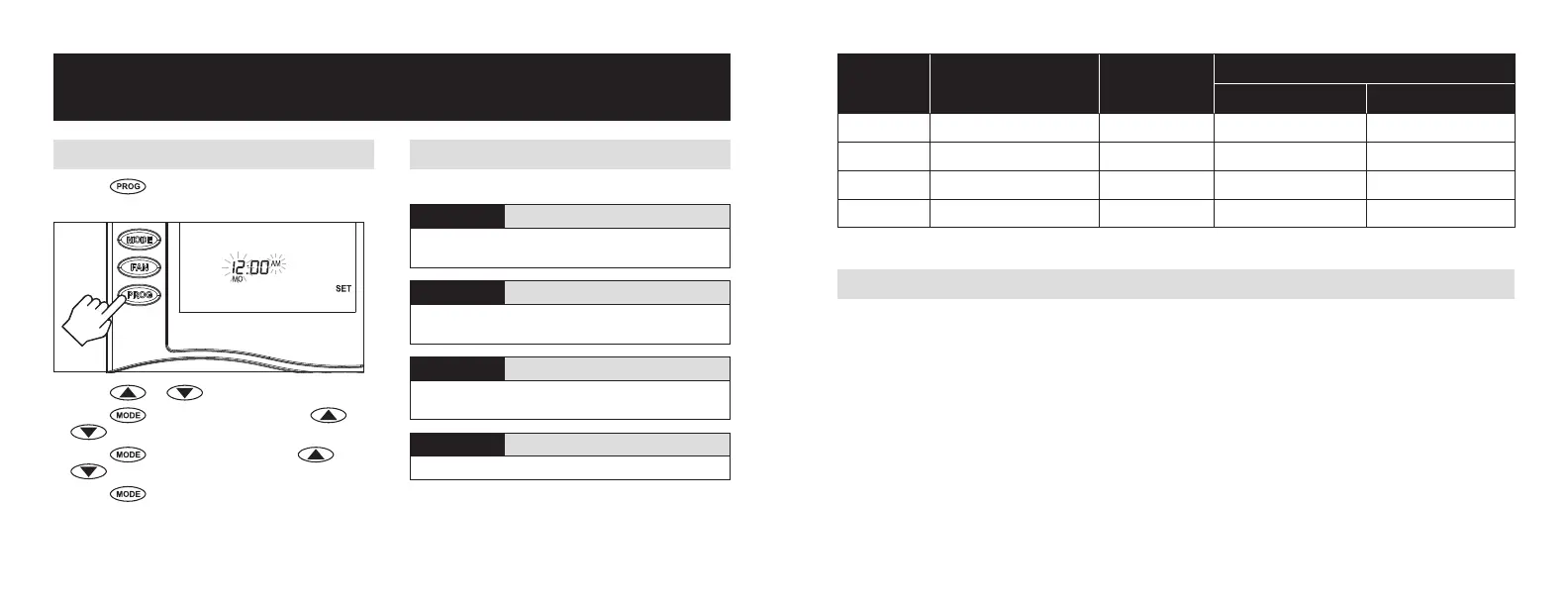SET TIME AND DAY
1. Press
to enter time setting mode� Hour
and AM/PM are ashing.
2. Press
or to adjust the hour�
3. Press
, the minutes ash. Press or
to adjust the minutes�
4. Press
, the day ashes. Press or
to adjust day�
5. Press
to end� DONE will display�
The thermostat will save changes and return to
Normal mode if no key is pressed in 20 seconds�
UNDERSTANDING PROGRAM SCHEDULES
The daily schedule is split into four sections:
WAKE 6:00 am-8:00 am
Temperature you would prefer to wake up to,
until you leave for the day�
LEAVE 8:00 am-5:00 pm
Temperature when you are away from the
house during the day�
RETURN 5:00 am-10:00 pm
Temperature you would prefer to return to,
until bedtime�
SLEEP 10:00 pm-6:00 am
Temperature you would prefer during the night�
The times shown are the defaults� The start
time and temperature of each section can be
changed to t your schedule (see page 10).
Event Event designator Start time
Set temps
Heat Cool
1 WAKE 6:00 am 70°F (21°C) 78°F (26°C)
2 LEAVE 8:00 am 62°F (17°C) 85°F (29°C)
3 RETURN 5:00 pm 70°F (21°C) 78°F (26°C)
4 SLEEP 10:00 pm 62°F (17°C) 82°F (28°C)
PROGRESSIVE RECOVERY
The Progressive Recovery feature, if enabled by the installer, allows the thermostat to activate the
heating and cooling equipment PRIOR to a scheduled event in order to reach the desired temperature
at the start of that scheduled event. When a heating or cooling call is active for Progressive Recovery,
the current event schedule will ash.
EXAMPLE: Set the WAKE time to 6:00 am, and the temperature to 70°. The heat will come on before 6:00
am, so the temperature is 70° by the time you wake at 6:00 am�
OPERATION & PROGRAMMING
(PROGRAMMABLE MODELS ONLY 8463, 8465, 8466)
98
