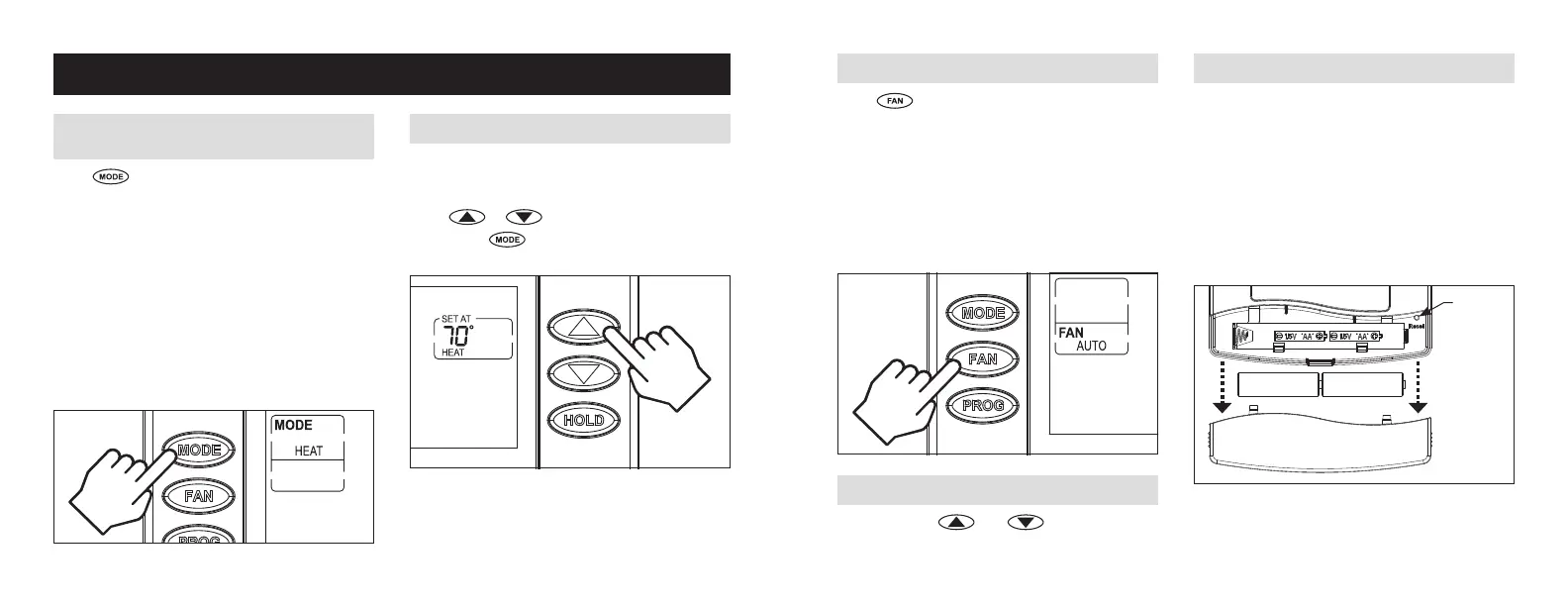SELECT SYSTEM MODE
(AUTO/OFF/HEAT/COOL/EM-HEAT)
Press
to select:
AUTO: Thermostat automatically selects heating
or cooling depending on the indoor temperature�
OFF: Heating and cooling systems are off�
HEAT: Thermostat controls only the heating
system�
COOL: Thermostat controls only the cooling
system�
EM-HEAT: Thermostat controls emergency/
auxiliary heat� Heat pump will not operate�
(Only for heat pumps with auxiliary heat on
models 8446, 8465, 8448HP and 8466HP�)
SELECT FAN SETTING (ON/AUTO/CIRC)
Press
to select:
ON: Fan runs continuously� Use this mode for
maximum air circulation/air cleaning�
AUTO: Fan runs only when the heating or cooling
system is on�
CIRC: Same as AUTO, but ensures the fan is
on for at least 20 minutes per hour� Use this
mode for a balance of energy savings and air
circulation/cleaning�
CHANGE TEMPERATURE SETTING
Applies to programmable models (8463,
8465, 8466) when in HOLD mode and to
non-programmable models (8444, 8846, 8448)�
Press
or to adjust the current setting�
In AUTO use
to switch between the HEAT
and COOL setting�
BATTERY INSTALLATION AND RESET BUTTON
The thermostat can either be AC or battery
powered, or both. When wired to be AC powered,
the batteries are optional and only provide
backup power to the clock�
The thermostat has a memory backup that
saves the thermostat’s settings in case of a
power interruption�
The reset button located under the battery cover
can be used to reset the thermostat back to
factory defaults�
RESET SERVICE REMINDER MESSAGES
Press and hold
and simultaneously for
three seconds to reset a service reminder message�
OPERATION (ALL MODELS)
RESET
BUTTON
76
