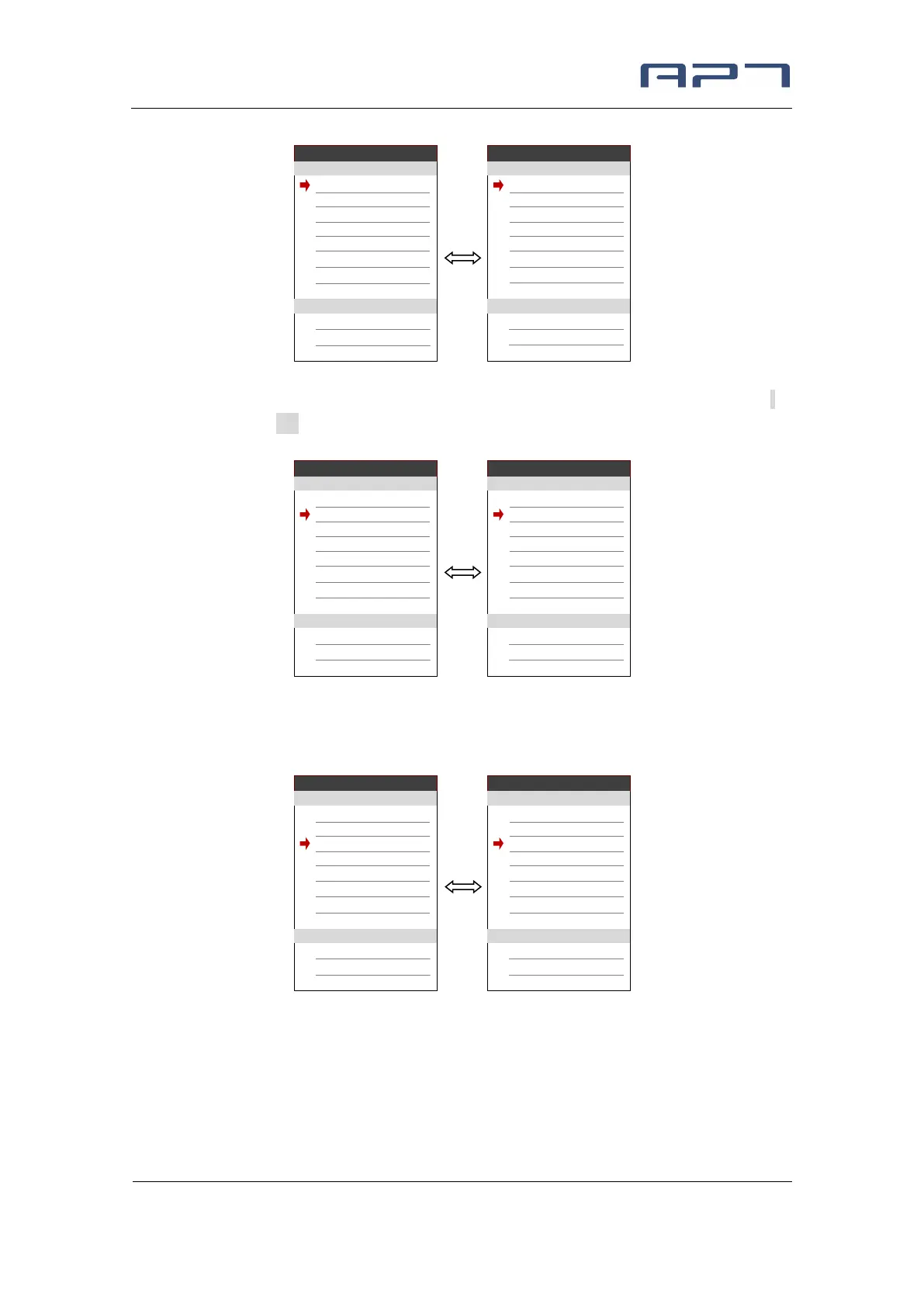Tianjin APT Science and Technology Co., Ltd.
1001, Building 5 HuaDing, No.1 HuaKe 3 Road,
Binhai hi-tech Industrial Development Zone, Tianjin, China
TEL: 86 22 2634 5859
FAX: 86 22 8371 9955
Email: apt@aptdevelop.com
8.2 Brightness : Press Up / Down button to change the brightness of the backlight, ׀ is
darkness, ׀׀׀׀׀ is brightness
8.3 Auto off : Press UP/DOWN button to change the auto power off time, from 1 to 9,
the number represent time (minutes) to shutdown, default value is 5 minutes.
8.4 Scenes : Press UP/DOWN button to change the scenes, Digital / Analog.
Aut o o f f 5m i n
MEN U
Brig h t n es s | | | | |
Wh e e l 27 inc h
...
Sy s t em I m p er ia l
Sc en es Di g i t al
St a rt p a s sw or d >
Displa y Set t ing
Basic Se t t ing
EX I T
Bat t ery Ind Volt age
Po w I n d Di gi t al
Cl o c k >
Aut o o f f 5m i n
MEN U
Brig h t n es s | | | | |
Wh e e l 2 7 inc h
...
Sy s t em M e t ric
Sc en es Di g i t al
St a rt p a ss w o r d >
Displa y Set t ing
Basic Se t t ing
EX I T
Bat t ery Ind Volt age
Po w I n d Di gi t al
Cl o c k >
Aut o o f f 5m i n
MEN U
Brig h t n es s | | | | |
Wh e e l 27 inc h
...
Sy s t em M e t ric
Sc en es Di g i t al
St a rt p a s sw or d >
Displa y Set t ing
Basic Se t t ing
EX I T
Bat t ery Ind Volt age
Po w I n d Di gi t al
Cl o c k >
Aut o o f f 5m i n
MEN U
Brig h t n es s | | | | |
Wh e e l 27 inc h
...
Sy s t em M e t ric
Sc en es Di g i t al
St a rt p a s sw or d >
Displa y Set t ing
Basic Se t t ing
EX I T
Bat t ery Ind Volt age
Po w I n d Di gi t al
Cl o c k >
Aut o o f f 1m i n
MEN U
Brig h t n es s | | | | |
Wh e e l 27 inc h
...
Sy s t em M e t ric
Sc en es Di g i t al
St a rt p a s sw or d >
Displa y Set t ing
Basic Se t t ing
EX I T
Bat t ery Ind Volt age
Po w I n d Di gi t al
Cl o c k >
Aut o o f f 9m i n
MEN U
Brig h t n es s | | | | |
Wh e e l 27 inc h
...
Sy s t em M e t ric
Sc en es Di g i t al
St a rt p a s sw or d >
Displa y Set t ing
Basic Se t t ing
EX I T
Bat t ery Ind Volt age
Po w I n d Di gi t al
Cl o c k >