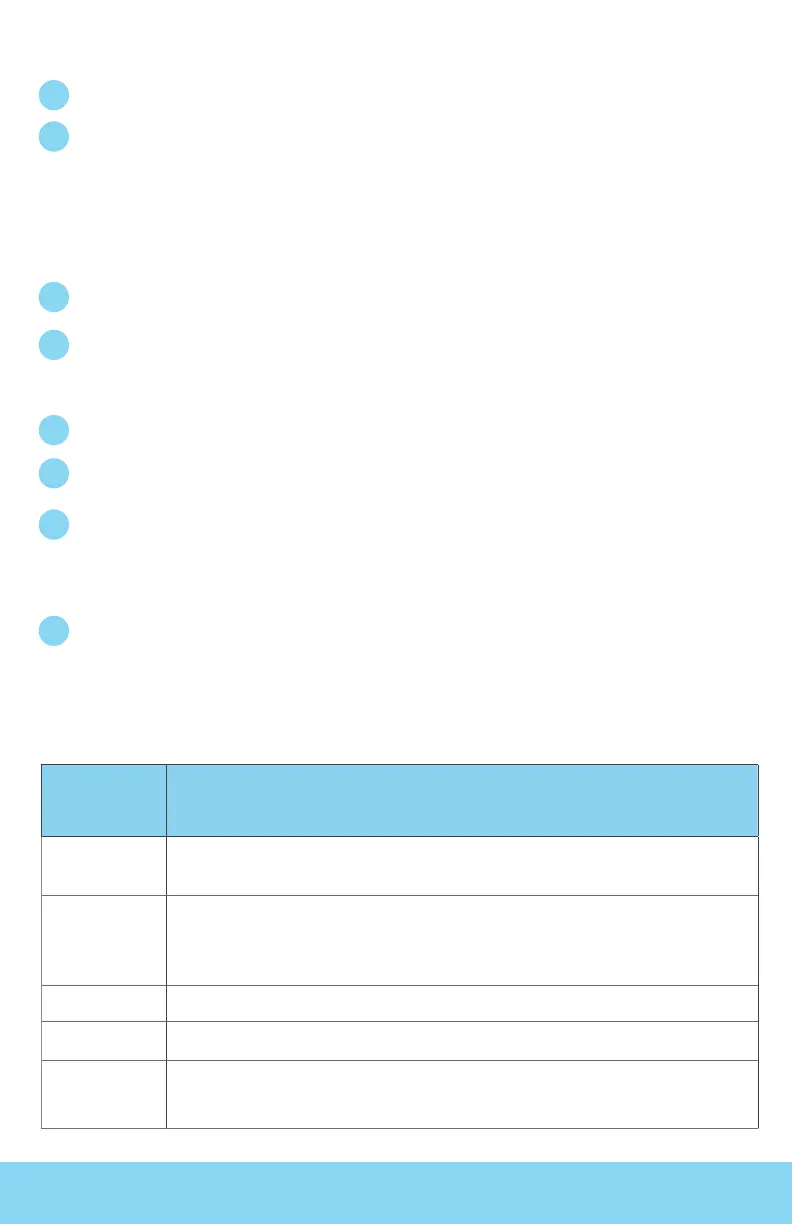4 call +1-877-322-7693
BACK PANEL CONTROLS CONT.
Functional Keys
Thermal Fans - Used to cool the instrument. Automatically controlled.
Signal Input/Output Connectors
a. Signal Input: 9-Pin D-type subminiature male connector for remote control of OUTPUT
ON, OUTPUT OFF/RESET, Output Verify, File Recall, Trigger, and REMOTE INTERLOCK
DISABLE functions.
b. Signal Output: 9-Pin D-type subminiature female connector for monitoring FAIL and
TEST-IN-PROCESS output relay signals.
Sync Output Connector - Provides the capability to monitor a 5 Vdc output signal.
Analog Input Signal Connector 10V (This function is currently not available) – The 10V
analog connector allows you to remotely set the voltage applied to the device under test and
measure the actual voltage and current.
USB Interface Port - Interface used to control, program, and capture data via a serial interface.
Ethernet LAN Interface Port - Interface used to control, program, and capture data via a LAN.
Input Power Terminal Block/Receptacle – Model 8505 has a standard input receptacle.
Models 8512, 8520, and 8540 come with terminal block to connect input power lines to the
instrument. Line, Neutral and Earth Ground screw terminals provide a secure connection. Please
reference the instrument specifications and section 2.5 Power Cable of the user manual for details.
Output Terminal Block – Terminal block to connect output power lines for the device under test
or load. Line, Neutral, Ground, Sense(L) and Sense(N) screw terminals provide a secure connection.
Please reference the instrument specifications and section 2.5 Power Cable for details on output wire
specifications.
1
2
3
4
5
6
7
8
Soft Keys Description
All keys
Press any key on the keypad (except for the OUTPUT/RESET key) to drop
down the main menu.
Multi-
functional
keys 1-5
Allows you to change the output mode, create/edit/load test files, select
System Settings, and select meter. The functions of these keys change
depending on the output mode and menu you are in.
Enter Allows you to save parameters and values.
Exit Allows you to exit the current screen.
Output/Reset Allows you to start output and abort/reset a test.