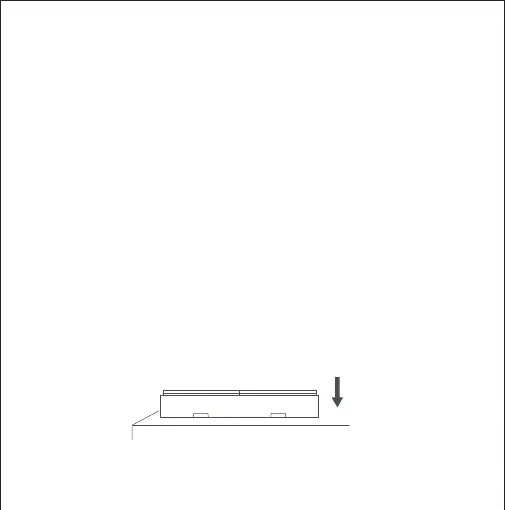Installation Methods
* To ensure stable connections, please avoid setting up the device on metallic
surfaces.
* If adding fails, please move the hub closer to the product and try again.
* Press the switch quickly for 5 times, if the hub makes voice prompts, it indicates
that the accessory can communicate effectively with the hub.
* Different hubs have different ways to indicate the effective connection. Please
refer to the instructions of your model of the Aqara hub.
Adhesive-free, place it on a surface directly.
* Effective Range Test: Aer it is bound with the hub, put the device at
the preferred location and press the button of the device quickly for
5 times, if the hub makes voice prompts, it indicates that the
accessory can communicate effectively with the hub.
03
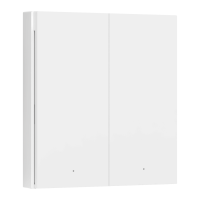