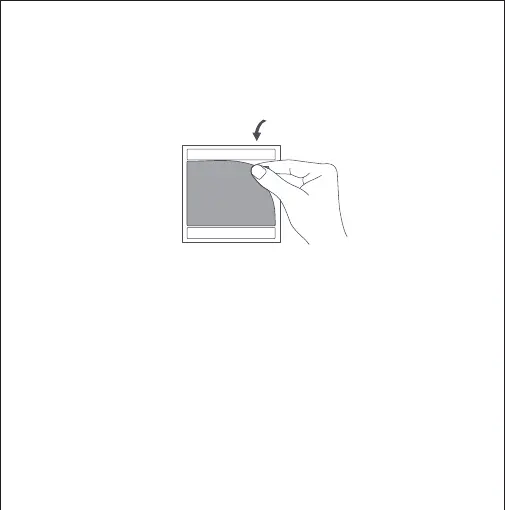*Please keep the surface clean and dry.
Remove the protective film from the adhesive tape and attach the
device on the desired surface.
Open the back of the Wireless Remote Switch H1 (Double
Rocker) with a flat-blade screwdriver, drill through the
thin piece at the screw of the back cover with a sharp
tool or an electric drill (Attention! Make sure you are drilling the
back cover, not the main part of the switch that incorporates
hardware and buttons), fix it to the wall box with the screw that
04
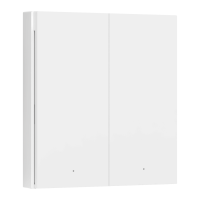