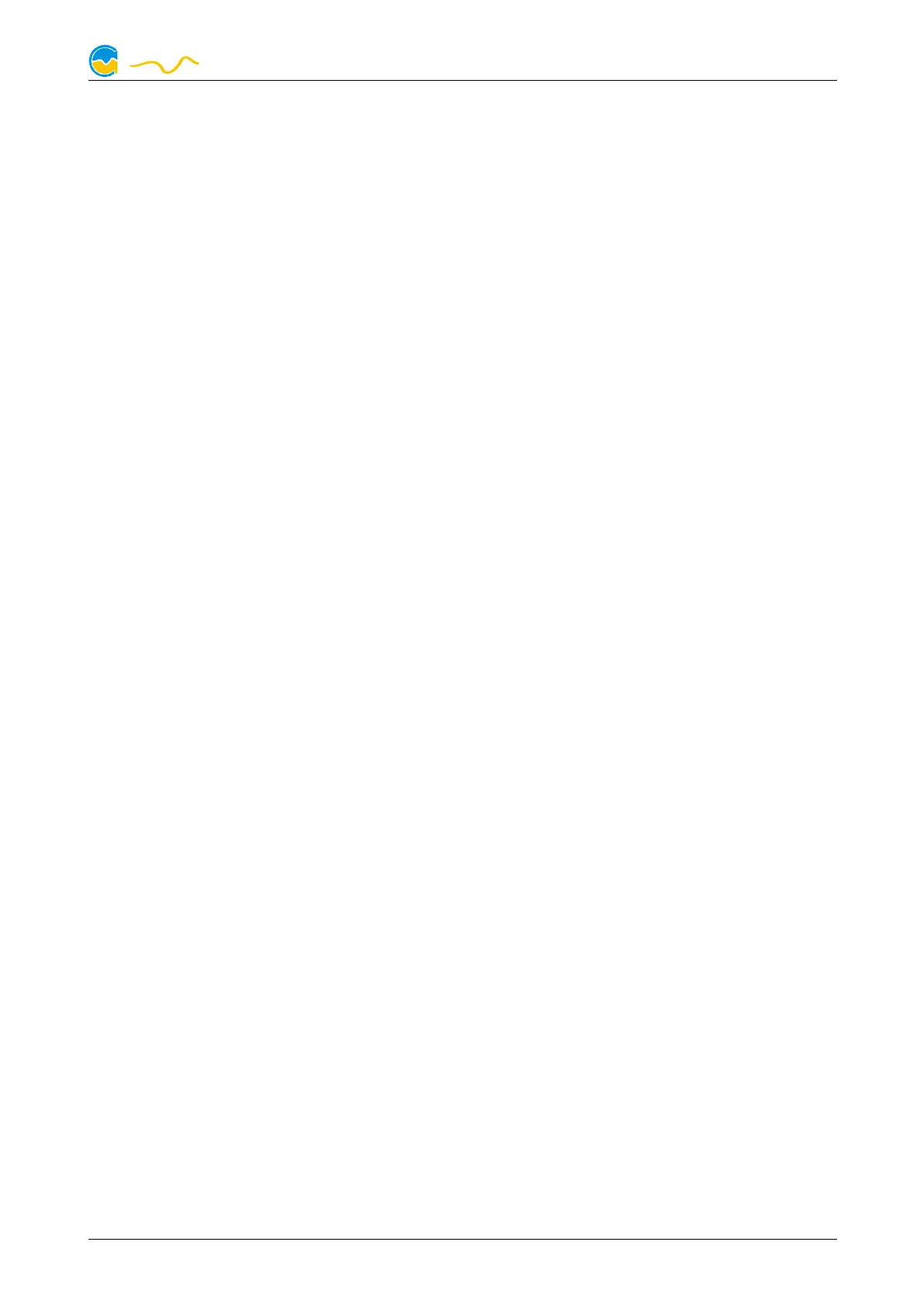LEAKSHIELD
15.1.
15.1.15.1.
15.1. Leakage warning and alarms
Leakage warning and alarmsLeakage warning and alarms
Leakage warning and alarms
In the Leakage alarms section, one warning and two leakage alarms can be con-
figured. The threshold for the warning can be set via a slider depending on the
volume change. In addition, it is possible to select whether an acoustic alarm is to
be emitted in the event of a warning.
For two further alarms for smaller and larger leakages, the action can also be se-
lected here. These alarms are triggered by LEAKSHIELD with a predefined algo-
rithm and cannot be configured further.
The leakage alarms are always visualized acoustically and visually.
An action is also available for each warning and alarm. After pressing the "Edit ac-
tion" button, you can define a key sequence or an action of the power button via
the signal output within a dialog.
This enables the emergency shutdown of the computer when connecting the "sig-
nal" connector to the power button connector of the mainboard using a proper
connection cable (article 53216). Connect the alarm cable to the mainboard.
Then check the correct function by provoking an alarm. During the emergency
shutdown, data may be lost because the operating system and opened programs
are not closed properly!
15.2.
15.2.15.2.
15.2. Fill level warning and alarm
Fill level warning and alarmFill level warning and alarm
Fill level warning and alarm
A warning and an alarm are available for the filling level. Both thresholds can be
set freely and an acoustic alarm can be activated for the warning.
As already described for the leakage alarms, the corresponding actions are also
available here.
The alarm is always visualized acoustically and optically.
15.3.
15.3.15.3.
15.3. System alarm
System alarmSystem alarm
System alarm
The system alarm is triggered in case of errors at LEAKSHIELD or the power supply.
Only the action in case of an alarm can be selected.
System alarms are always evaluated and visualized acoustically and optically.
16.
16.16.
16. The Status page
The Status pageThe Status page
The Status page
Click on the "Status" device page below the "LEAKSHIELD" entry.
© 2021 Aqua Computer GmbH & Co. KG - 25 -
Gelliehäuser Str. 1, 37130 Gleichen