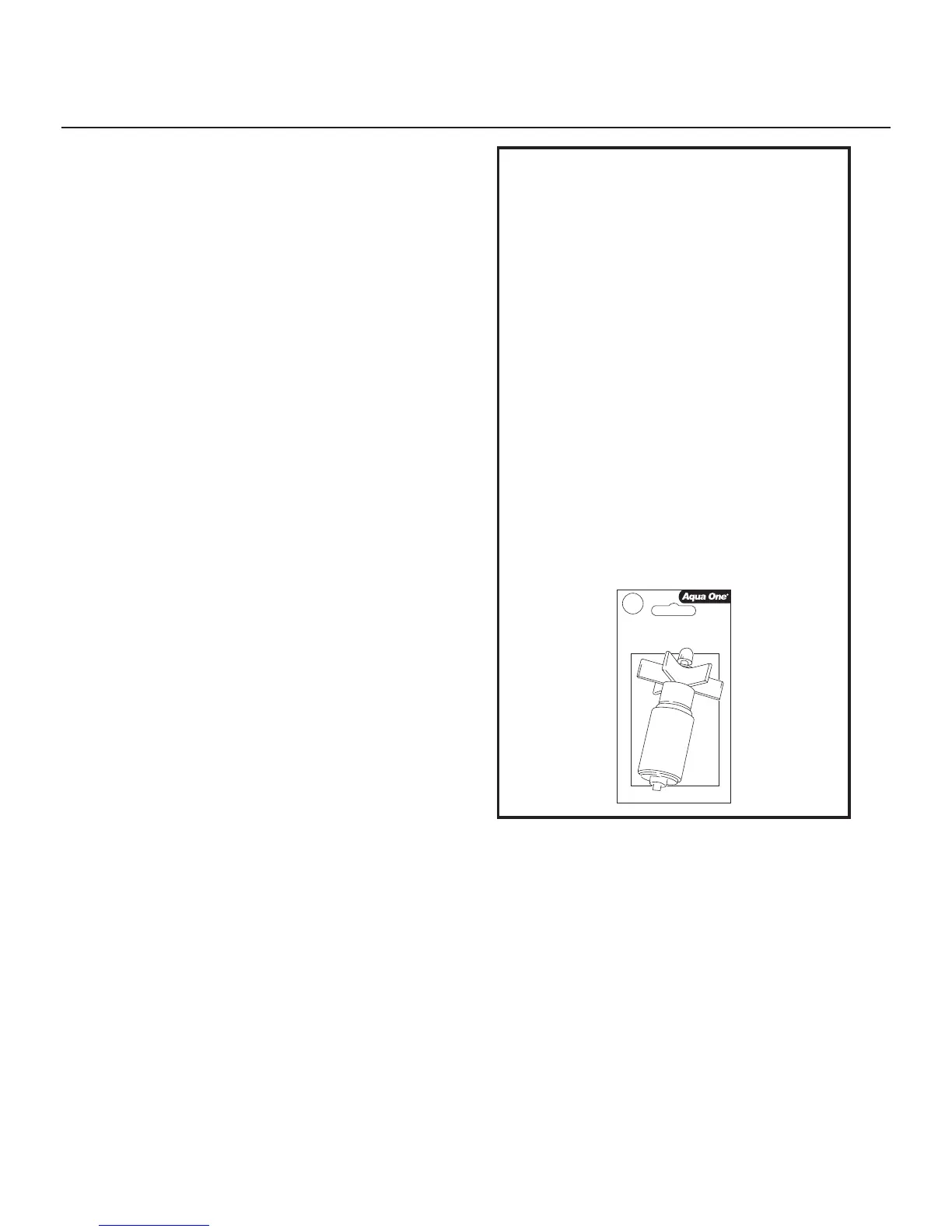3
Before First Use / Preparation
Read and follow all the instructions, even if you feel
you are familiar with the product and nd a place to
keep the instructions handy for future reference.
Your attention is drawn particularly to the sections
concerning “IMPORTANT SAFEGUARDS” and the
“GUARANTEE CONDITIONS”. Please ensure you
retain your original purchase receipt in the event that
guarantee service is required.
Carefully unpack the product making sure you keep all
the packing material until all the parts of the product
have been found and the product has been assembled.
This product is shipped to you in a factory sealed
carton. Should the product malfunction in any way
or if the unit is damaged and requires replacement,
contact the retailer where the product was purchased
for inspection.
Replacement Parts & Filter Media
Use Aqua One Genuine Spare Parts Only. See
your local Aqua One Dealer and look for the
number listed below for the spare part you require.
Alternatively you will nd these numbers on the
silver label located on the product.
CV 75 Black Sponge 90s
CV 75 Carbon Cartridge 90c
CV 75 Impeller 90i
CV 100 Black Sponge 54s
CV 100 Carbon Cartridge 54c
CV 100 Impeller 54i
CV 200 Carbon Cartridge 46c
CV 200 Impeller 46i
CV 280 Carbon Cartridge 55c
CV 280 Impeller 55i
CV 300 Carbon Cartridge 47c
CV 300 Impeller 47i
CV 500 Carbon Cartridge 48c
CV 500 Impeller 48i
CV 800 Carbon Cartridge 49c
CV 800 Impeller 49i
Aqua One Spare Parts
54I
