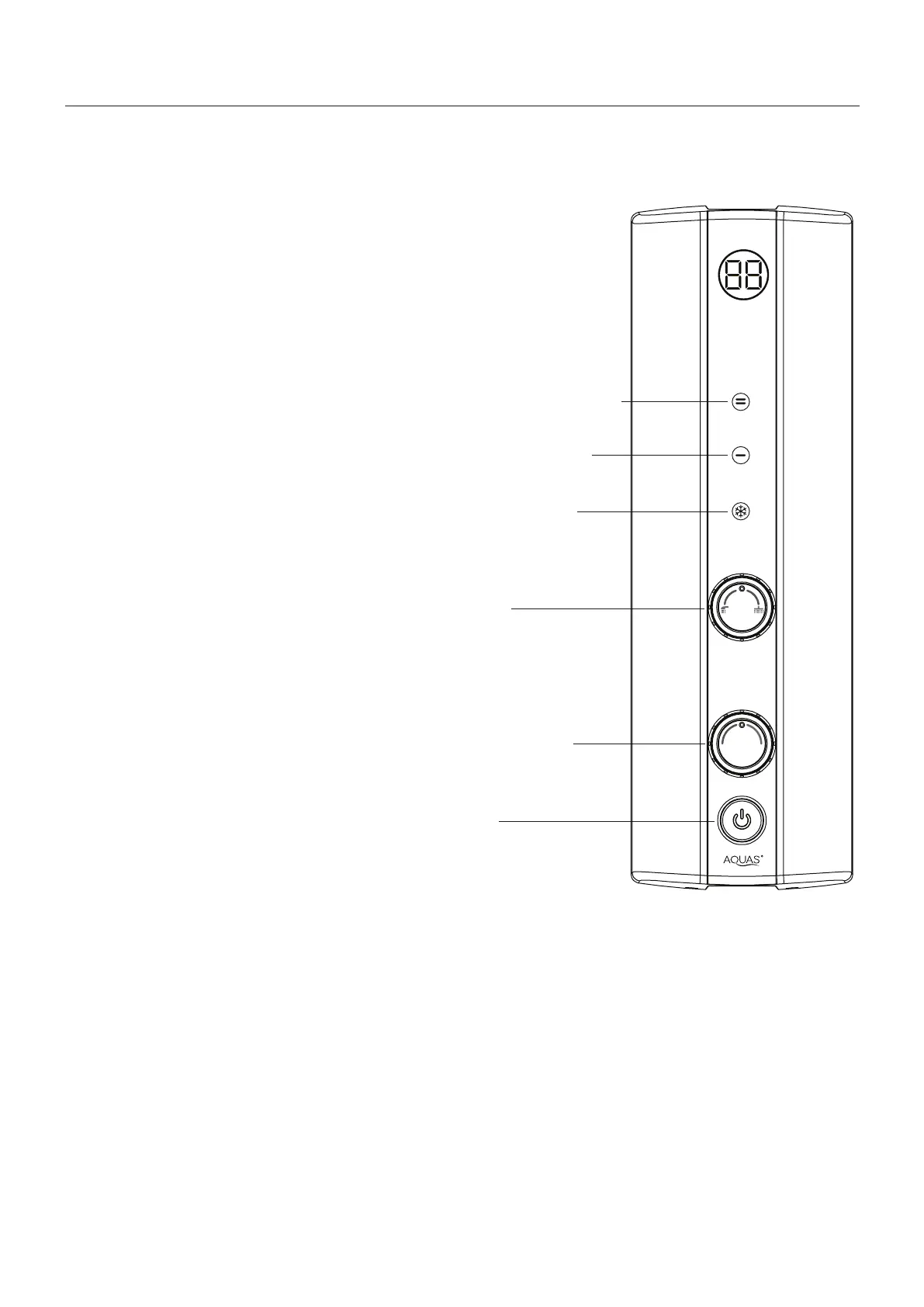OPERATING THE SHOWER
1. Switch on electrical supply - pull cord or wall mounted switch
The COLD WATER only feature button will light up.
2. Press the ON / Off Button to start the flow of water.
3. Select your shower mode setting -
your Aquas Heater comes with 3 settings.
a) COLD WATER ONLY
b) ECO HEAT setting.
( 50% - summer setting )
wait for 3 to 5 seconds for
the warm water to arrive.
c) MAX HEAT setting
( 100% Winter Setting )
wait for 3 to 5 seconds or
the hot water to arrive.
4. Turn the divertor handle
to select the showering
function you require
Left for Hand-shower –
Right for Overhead.
5. When turning the Volume
Control Handle, this will change
slightly the output temperature of the water.
6. To turn off the shower unit , press the ON / OFF button.
7. Your Aquas shower is fitted with an automatic Phased shutdown which flushes any remaining
hot water out of the unit for safe continued operation.
Therefore Hot water will continue to flow for a few seconds when turned off.
If the temperature of the water is above 55 degrees , the unit will continue to flow for 12 seconds.
If the temperature of the water is lower than 55 degrees , the unit will continue to flow for 6 seconds.
IMPORTANT NOTE
The Higher the flow the temperature will decrease.
The Lower the flow the temperature will increase.
COLD WATER ONLY SETTING
ECO HEAT SETTING (SUMMER)
DIVERTOR HANDLE
HAND-SHOWER
OR OVERHEAD FUNCTION
VOLUME CONTROL HANDLE
ON / OFF BUTTON
MAXIMUM HEAT SETTING (WINTER)
