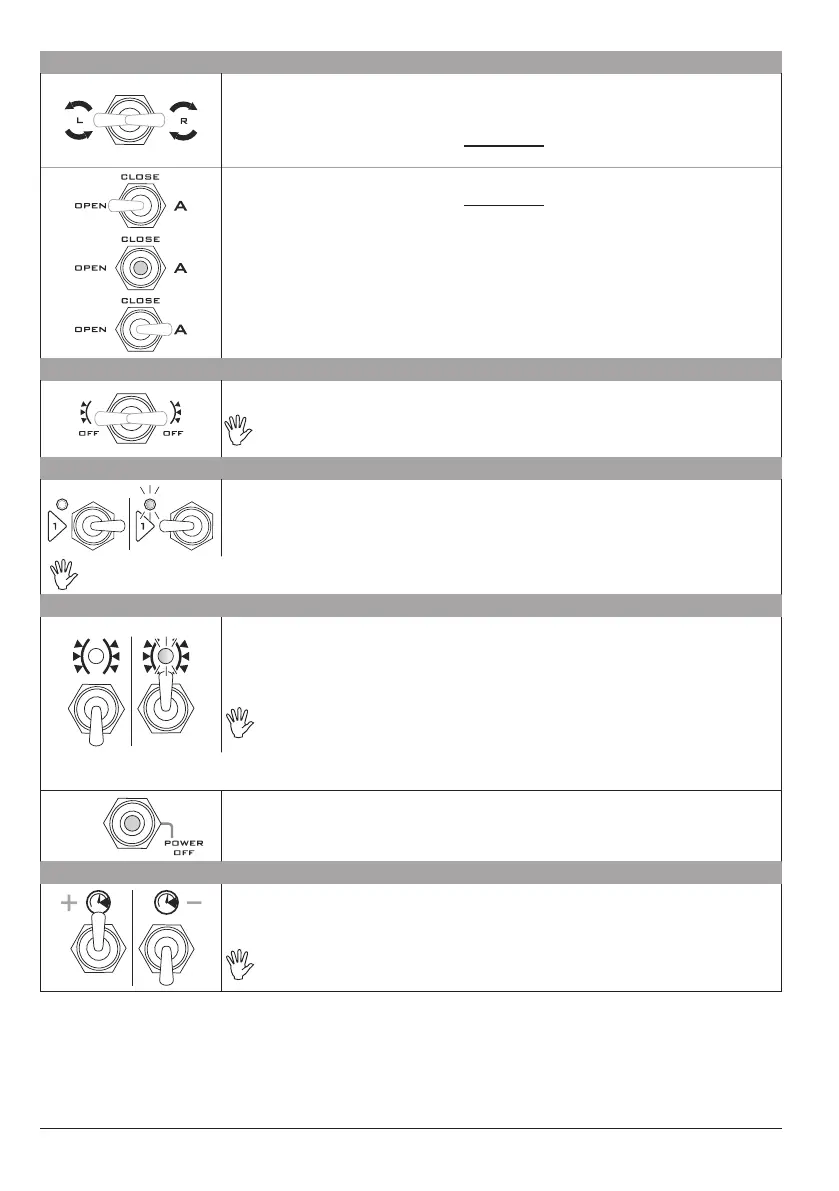10
Switches for Adjustable Actuators/Guard Actuators
The switch is normally at the center: work it to the right or to the left to activate the
corresponding function.
• OPEN position: moving the switch outwards, the corresponding guard is opened.
• If in central position (CLOSE), the switch closes the corresponding guard.
• If in position A, the switch
:
half-boom closed = corresponding guard closed;
half-boom open = corresponding guard open.
Turn switch to the right or to the left to disable the corresponding side of orchard sprayer.
Section valves switches
From to , according to the number of valves in the unit.
Turn switch out (position ON) to open the relevant valve and start spraying.
The LED ON indicates the switch is in spraying position.
OFF ON
Push up the switch (ON position) to close the discharge valve and to open the section
valves whose switches are set to ON: the system sprays (the LED ON indicates the
switch is in spraying position).
switch
when main switch
If in central position, the switch disconnects the control box.
Pressure adjustment control switch
The switch is normally at the center: pull up to raise pressure inside the unit; push down
to lower pressure inside the unit.