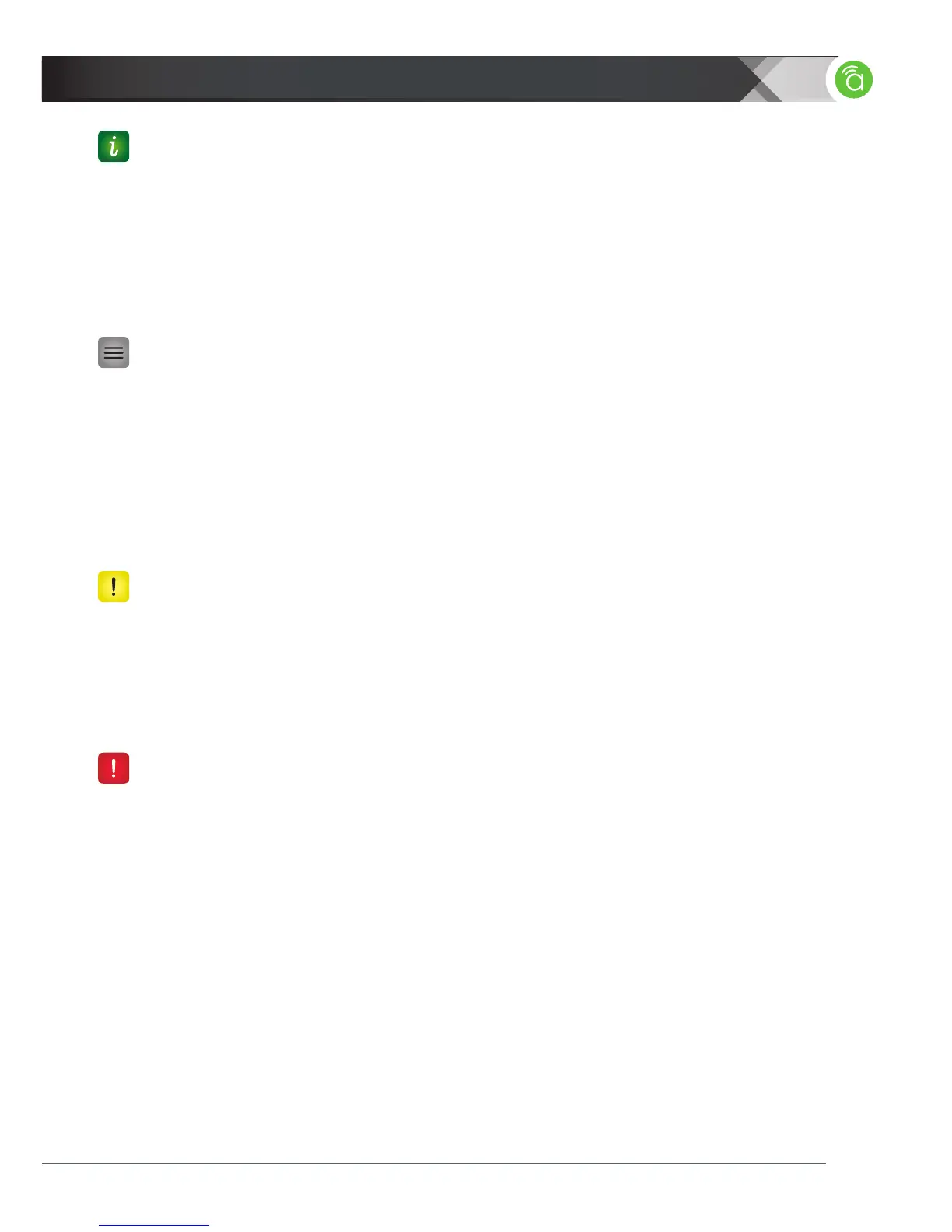3
Warnings indicate information vital to the safety to the installer or end user of the product.
Warnings are always provided before the information they relate to. Not following a warning
may result in permanent damage to equipment and serious injury or death of the installer or
end user.
Warnings
Cautions
The caution symbol is used to indicate information vital to the safety of the equipment in use
with the product, or the product itself. Cautions are always provided before the information
they relate to. Not following a caution will almost always result in permanent damage to
equipment that is not covered by warranty.
Notes
Notes emphasize information important to the installation, setup, or use of the product that
are not essential to follow for safety of the equipment or user. Notes may be located before or
in the midst of the section they apply to, depending on the type of information. These items
are usually essential information, like the size or dimension of a separate part required, or a
critical step in the process, that, if missed, would cause the installer or end user extra work
to overcome.
Pro Tips
Pro tips are included in sections of the manual to add information that provides extra value,
utility, or ease-of-use for the installer or end user of the product. Pro tips may also link to
extra information that will provide a better understanding of application, technology or use
of the product or feature in question. These items are not required, but have been added for
your convenience.
