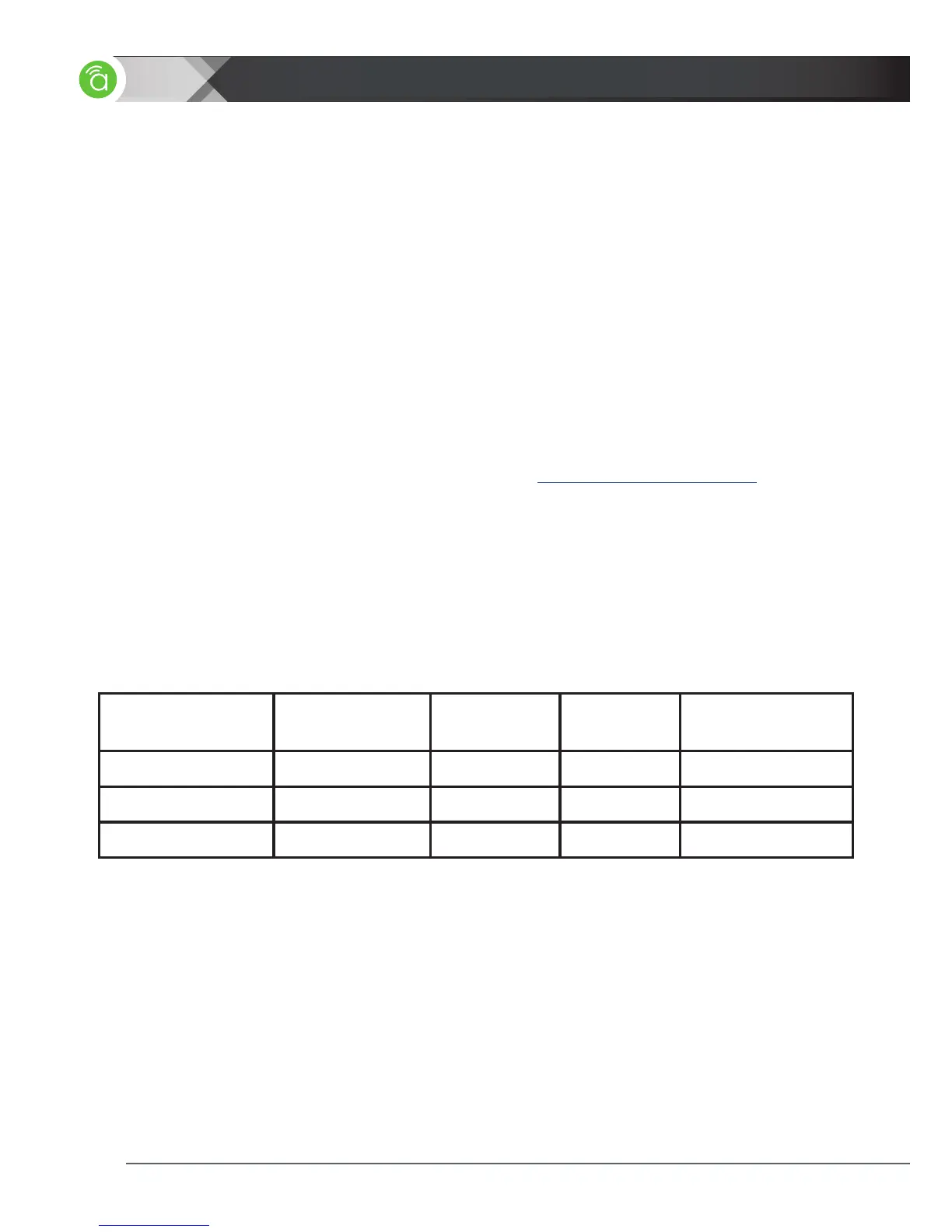4
Welcome to Araknis
®
Networks
Thank you for choosing an Araknis 100 Series Network Switch. The 100-series unmanaged
network switch is an enterprise-class switch specically designed for use in IT Rack applications.
With front-facing indicators, front-facing ports, and fan-less design, the 100-series switch
was designed for easy installation and high performance in an environment where
trafc on the network and the number of users could increase continuously. The switch
provides 10/100/1000Mbps capability on all ports and operates as a plug-and-play device,
autodetecting connections to other switches allowing straight-through patch cables throughout
an installation.
This Quick Start Guide will guide you through the layout of the device, and show the basic
steps for using the switch. For more information, visit www.araknisnetworks.com.
Araknis
®
100-Series Overview
The following table lists the models available in the 100-series family of network switches.
Model
Number of
Ethernet Ports
Number of
PoE Ports
Number of
SFP Ports
Internal/External
Power Supply
AN-100-SW-F-8 8 0 0 Internal
AN-100-SW-F-16 16 0 0 Internal
AN-100-SW-F-24 24 0 0 Internal
