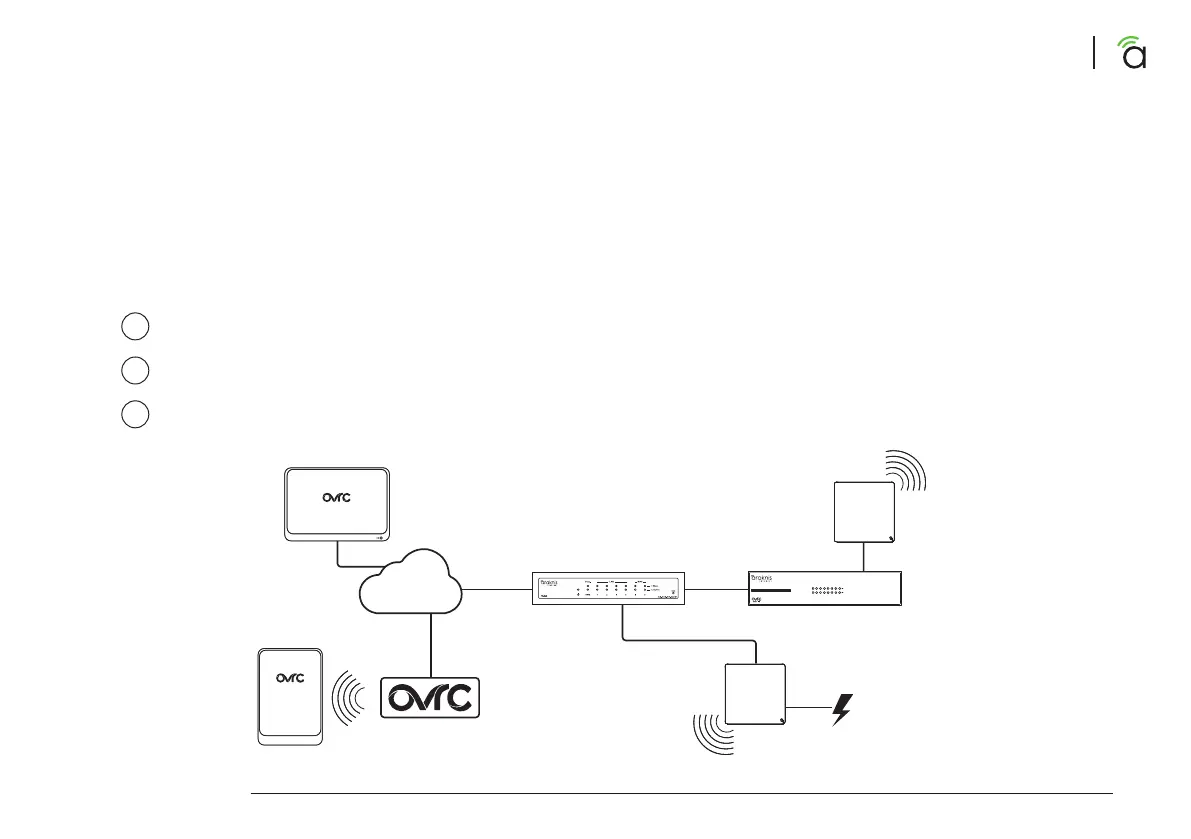11
Araknis Networks 310 Series Layer 2 Managed Network Switches
Quick Start Guide
© 2016 Araknis Networks®
Step 6: Connect Device to OvrC Account
ENABLED
Web Browser
Access
Mobile
Apps
AN-110-SW-R-8
1 2 3 4 5 6 7 8
1 Gbps
Link/Act
OvrC provides remote firmware upgrades, real-time notifications, and intuitive customer management, right from
your computer or mobile device. Setup is plug-and-play, with no port forwarding or DDNS address required. To
add this device to your OvrC account:
Connect the switch to the network (Internet access required).
Log Into OvrC (www.ovrc.com) or load the OvrC app.
Add the device (MAC address and Service Tag numbers needed for authentication).
A
B
C
OvrC Server
