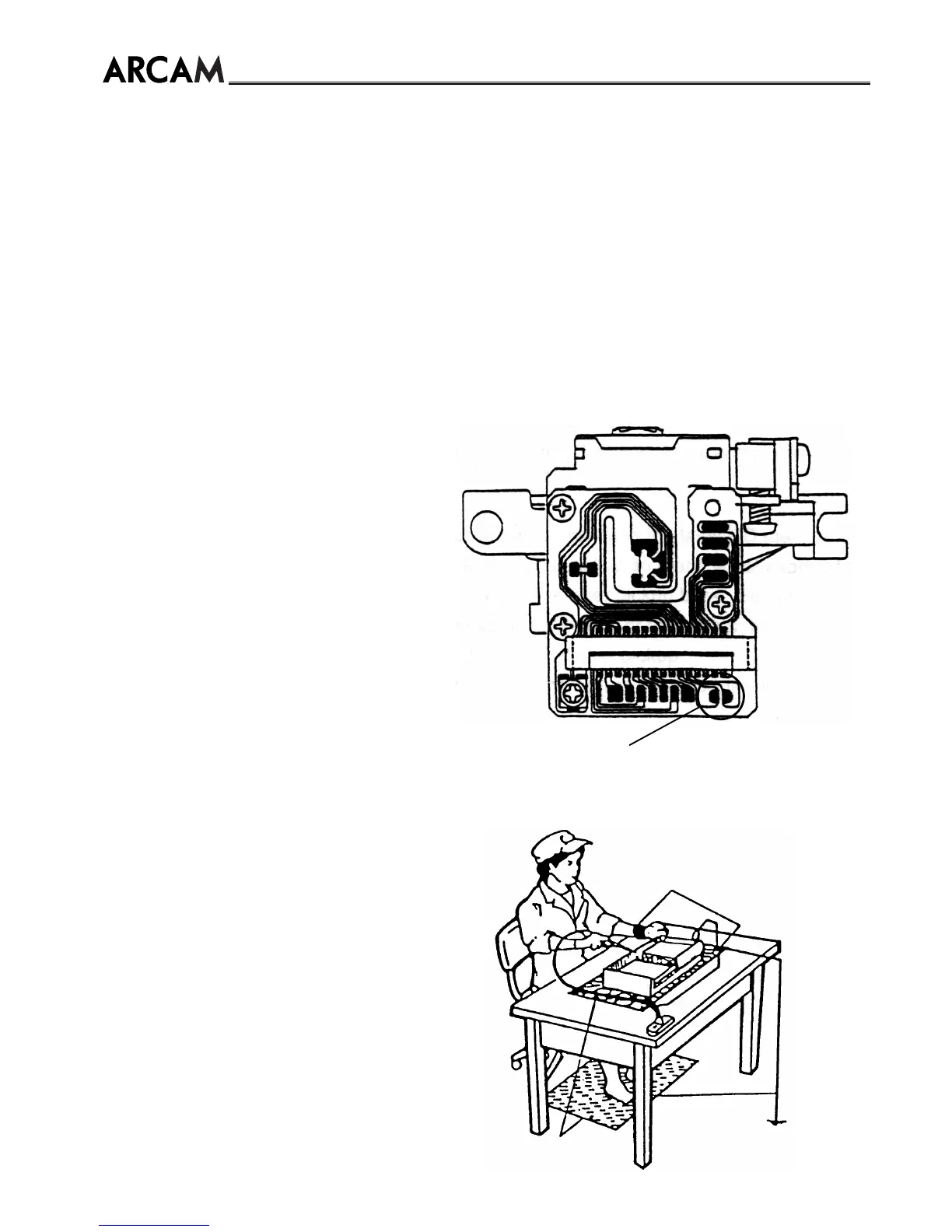CD73 COMPACT DISC PLAYER
- 9 -
PRECAUTIONS FOR CHECKING BEAM EMISSION
The laser beam of this unit is focused on the reflecting surface of the objective lens in the optical system block.
Therefore, keep your eyes at least 12 inches (30 cm) away from the objective lens when the laser diode is ON.
(Operation Check Method for Laser Diode and Focus Search Function.)
When the POWER switch is turned ON after the chucking plate is removed, observe the objective lens and confirm
that the following operations are performed properly.
(The optical system should be at the lead-in area position when it is checked at this time.)
(1) The laser should be at the innermost position after the chucking plate is removed.
(2) The diffused light of the laser beam can be seen when the POWER switch is turned ON.
(3) Vertical (up and down) movement of the objective lens (2 or 3 times) will take place.
PRECAUTIONS WHEN CHANGING LASER PICK-UP
When removing the pick-up assembly, short circuit
the PCB tracks on the optical block as show in the
drawing in order to protect the pick-up before
removal.
NOTE: Replacement pick-up assemblies are sup-
plied with the PCB pattern already protected.
DO NOT REMOVE THE SHORT CIRCUITS
UNTIL YOU HAVE FINISHED FITTING THE
PICK-UP.
Caution:
Laser diodes are extremely susceptible to damage
from static electricity. Even if a static discharge
does not ruin the diode, it can shorten its life or
cause it to work improperly. When replacing the
pick-up, use a conductive mat, a grounded solder-
ing iron, and so on, to protect the laser diode from
static damage.
Ground Conductive
Wrist Band for Body
Ground Line
Less than
10 ohm
Conductive Gum Mat
Soldering
Iron with
Ground
wire
Protective soldering place
for laser diode
