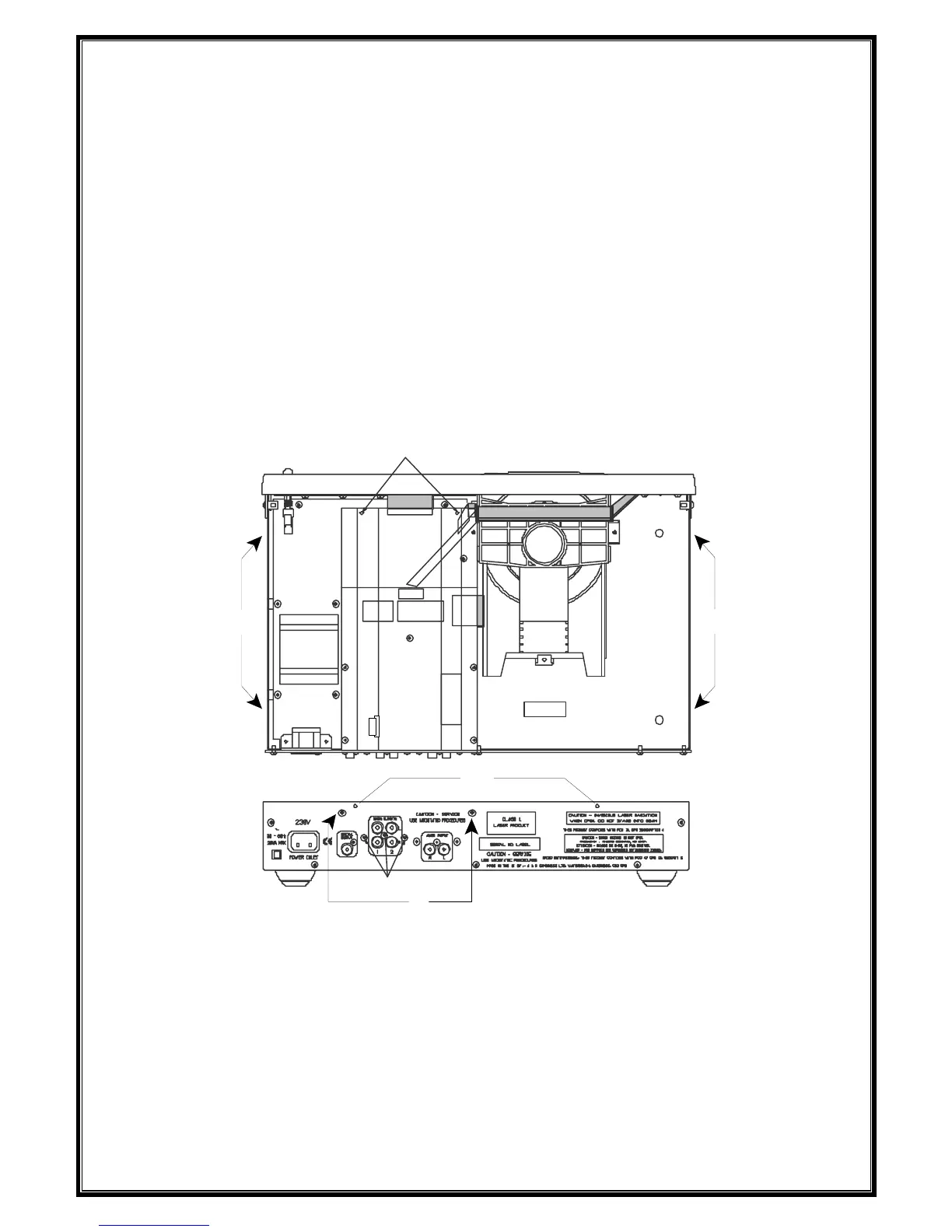10. Push the module down firmly on to the support pillars.
11. Fit the supplied screws with integral washers to the 3 points marked 4 on the
drawing overleaf to secure the module in place. The 2 slightly shorter screws
and the shake proof washers should be fitted to the 2 points marked 6.
12. Refit the top cover, connect the unit to live mains and switch on. Press load to
allow the tray to come fully out and then remove the mains lead from the unit.
Remove the draw front and fit the new draw front with the CD92 / HDCD
logo on.
13. Check the unit functions correctly and if you have an HDCD disc check that a
red glow is seen behind the display window when it is playing
3
4
2
2
1
6