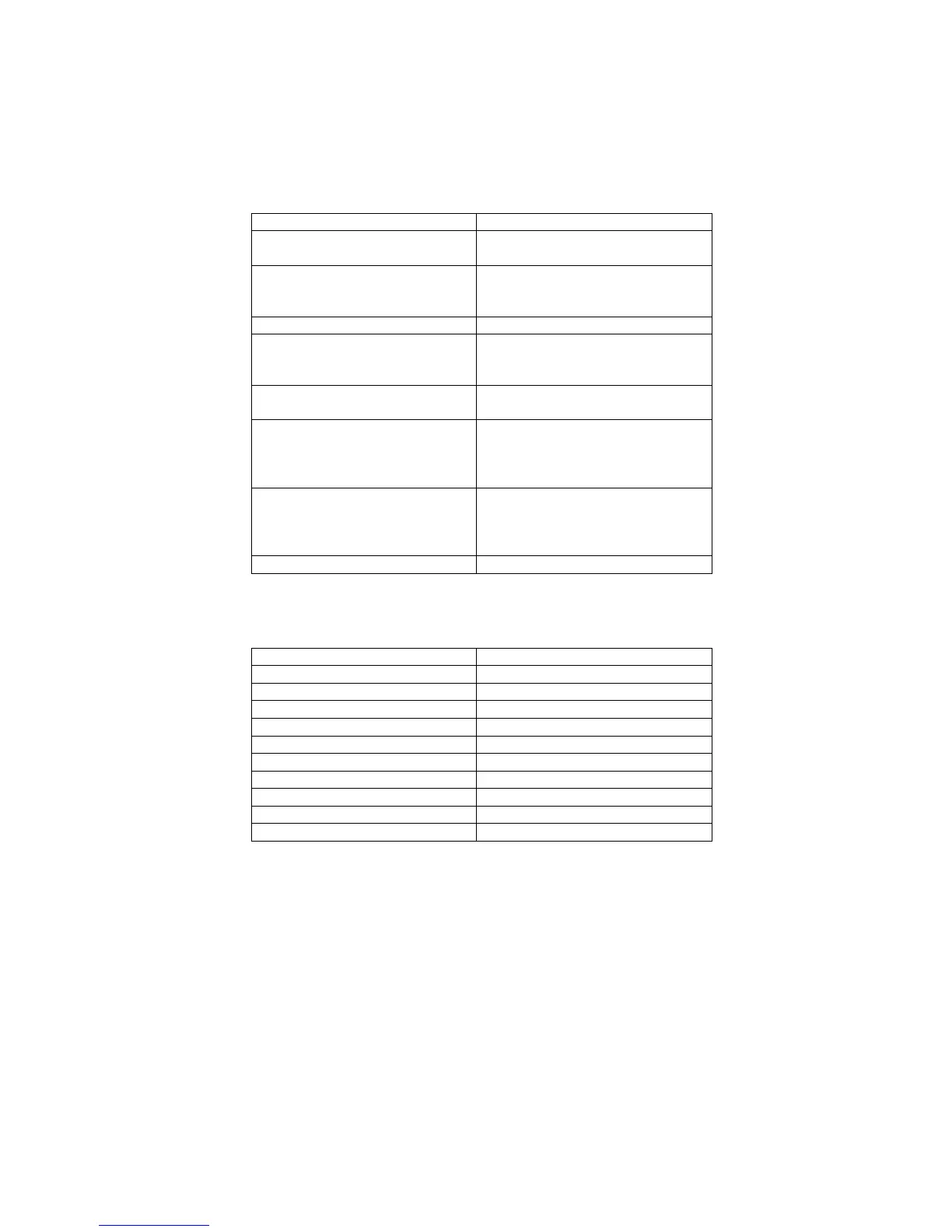CD72 / CD92 Service Guide
Fault diagnostics
Fault Action
No power Check mains fuse
Check power supply rails
No Audio output Check for digital output, if ok then
check power supply voltages
Check DAC chip
Intermittent noise on output Check Dac chip
Fails to respond to commands Check supply to remote circuit
Check remote flex foil cable
Check for +4.9volts on RX201 o/p
Fails to read disc Check mech supply
Check clock signal
Laser optic moves to end stop
position
Caused by failure of clock signal to
the mech
Check mech supply
Check clock signal
No Display Check filament voltage 3.1vac
Check flex foil cable
Check for dry joints on micro and
display
Spurious display readout Check for dry joints on display board
Power supply test points
Position Voltage
DGND 0 volts
PL6 +12 volts
PL3 -12 volts
R65 +11 volts
Z206 o/p +7.3 volts - mech supply
Z207 o/p +5 volts - DAC supply
Z208 o/p +5 volts
Z209 o/p -30 volts
SK291 across pins 1 and 32 3.1 volts AC – display filament
Hints & tips
!
When upgrading from CD72 to CD92 remember to fit the steel plate to the transformer, this
reduces noise.
!
The CDM14 mech ( part no. B2009 ) is interchangeable between the Alpha7 series and the
DiVA CD72/92 non text version.
!
Please note that the CD72/92 TEXT units use a different mech ( part no. B2012 ), the display
and main boards are also different and therefore are not interchangeable parts.
!
Voltage conversion 230/115VAC by changing the internal fuse position and fitting the correct
rated fuse. 100VAC requires a different transformer.
