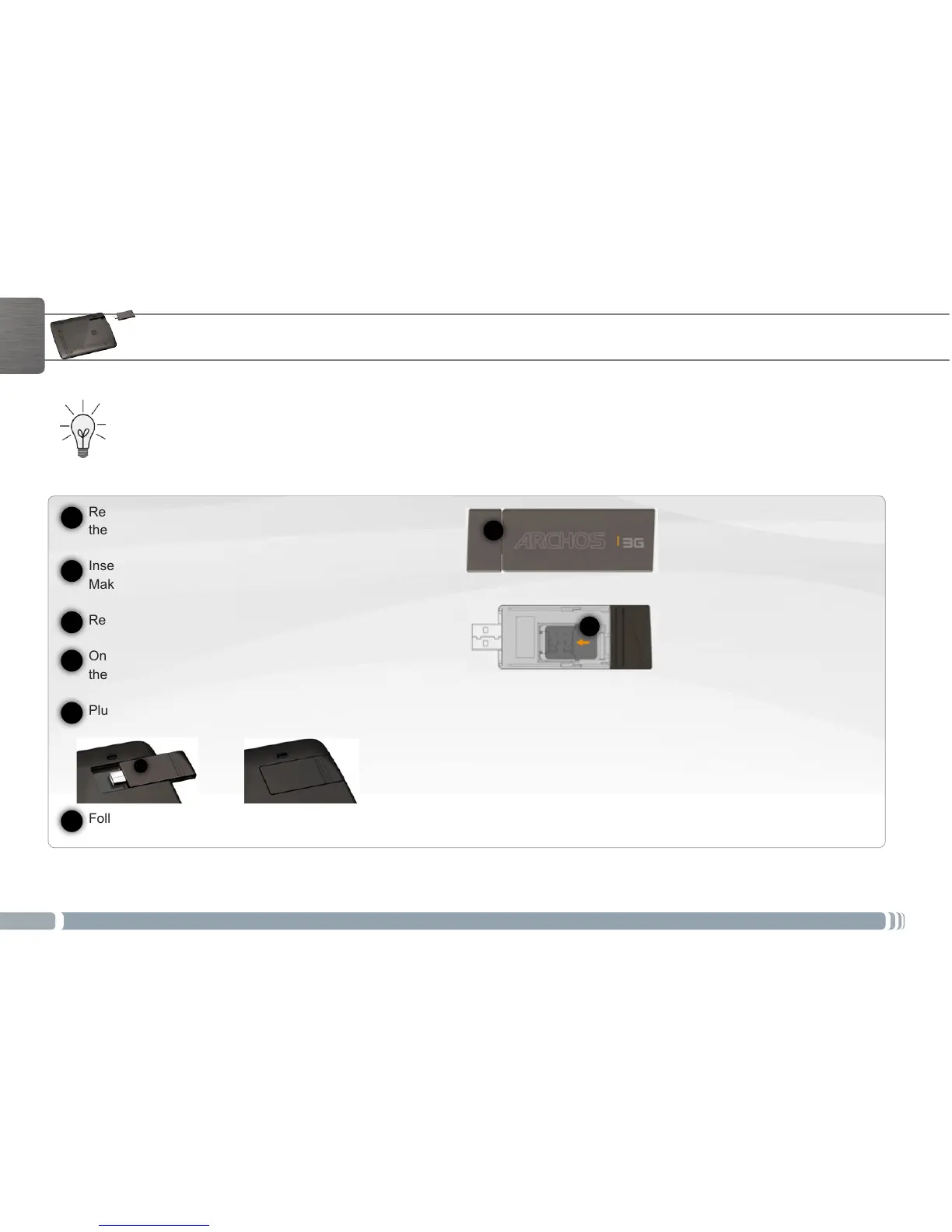ENGLISH
CONNECTING TO A 3G NETWORK
► S
ee the full manual for further information about the interface.
Your ARCHOS device is equipped with a slot on its back for the tailor-made ARCHOS G9 3G stick. Only the Archos G9 3G stick is
designed to fit this slot. There is no compatibility with other 3G sticks. Note that the ARCHOS G9 3G stick will only have signal if you
are in an area covered by your 3G provider’s 3G or EDGE network.
Remove the Archos G9 3G stick cap, and push
the unmarked side of the case towards the plug.
Insert the SIM card into its slot and put back the case.
Make sure to insert the SIM card properly.
Remove the marked case “ARCHOS”.
On your ARCHOS device, remove the protective cover of
the 3G stick slot.
Plug the Archos G9 3G stick. The device is automatically detected.
Follow the on-screen instructions.
NOTE: The Archos G9 3G stick is purchasable on www.archos.com or from your local retailer.
2
4
5
6
3
1
