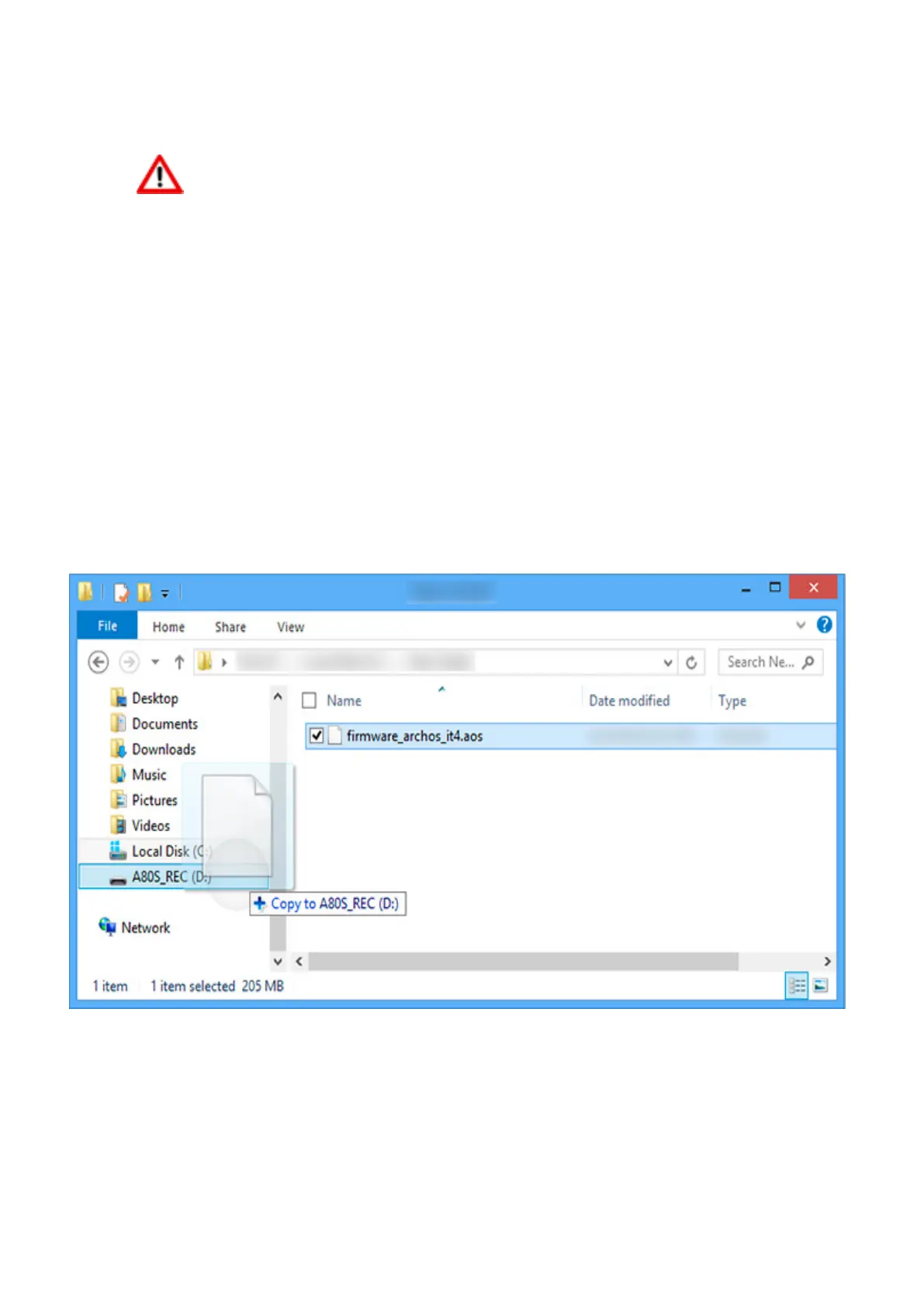G9 Series
with ON/OFF
If you failed to access to the recovery
menu, please start again from the
step 2.
3. Formatting the tablet
From the recovery menu on your tablet :
a. Scroll down with Volume - to "Format system" then validate with
ON/OFF.
b. Scroll down with Volume - to "Reformat Device..." then validate with
ON/OFF.
c. Finally choose "I understand" and validate with ON/OFF.
d. A progress bar will be displayed during the process. Once the
message "USB Connection: Press OK to disconnect" appears,
paste the firmware from your computer to your device at the root, as
shown below then validate with ON/OFF on your tablet.
Page 2 / 3
(c) 2020 ARCHOS <noreply@archos.com> | 2020-11-28 13:11
URL: http://faq.archos.com//index.php?action=artikel&cat=143&id=171&artlang=en