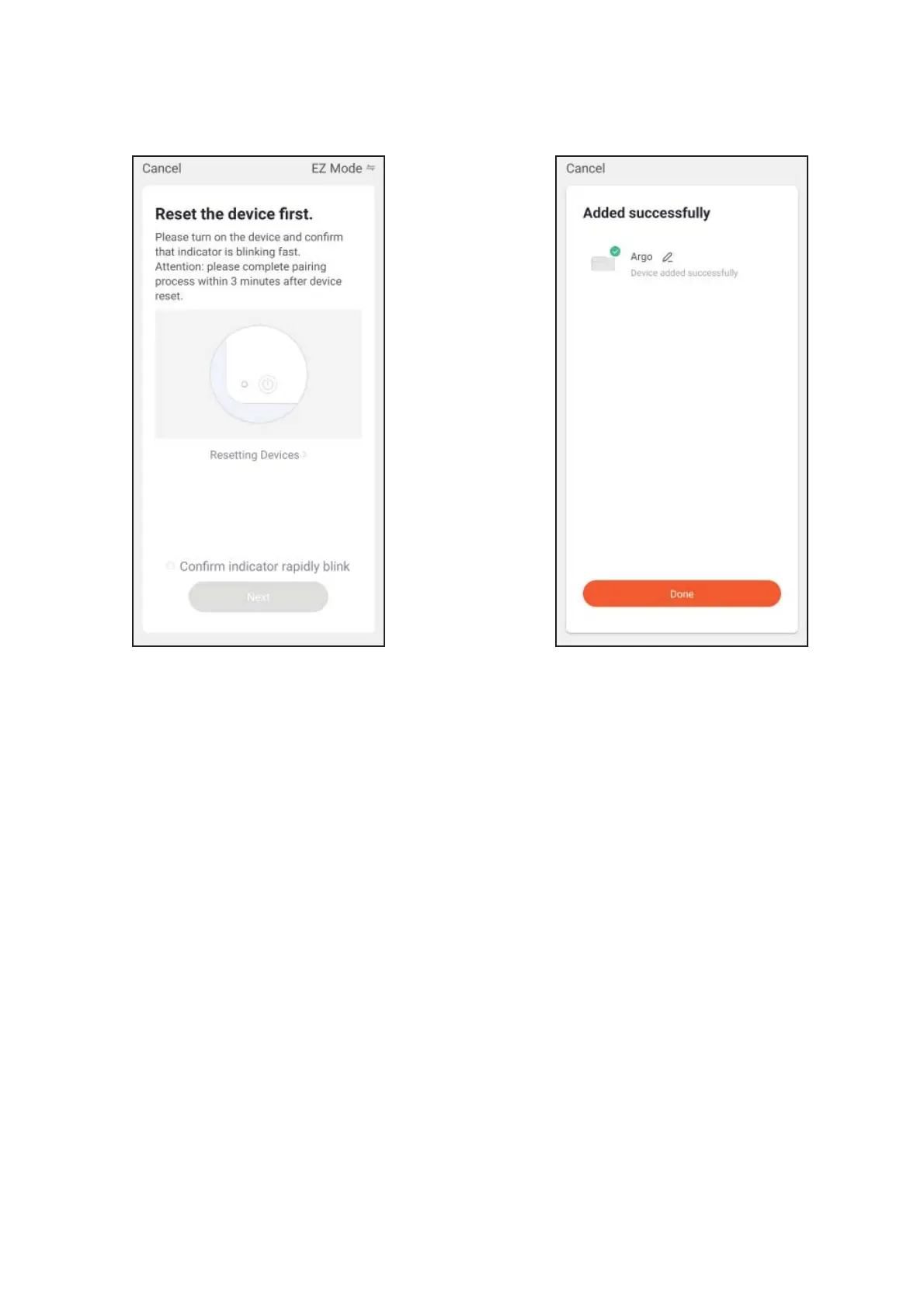18
5. After checking that the Wi-Fi light on Apollo is blinking
rapidly, click on “”
“Confirm indicator rapidly blink”
Once everything is set, the Wi-Fi light on the unit will remain fixed and the Smartphone can be used for all available
functions.
6. Wait for the pairing process between the Smartphone
and the unit Apollo to end successfully and click on
“Done”
