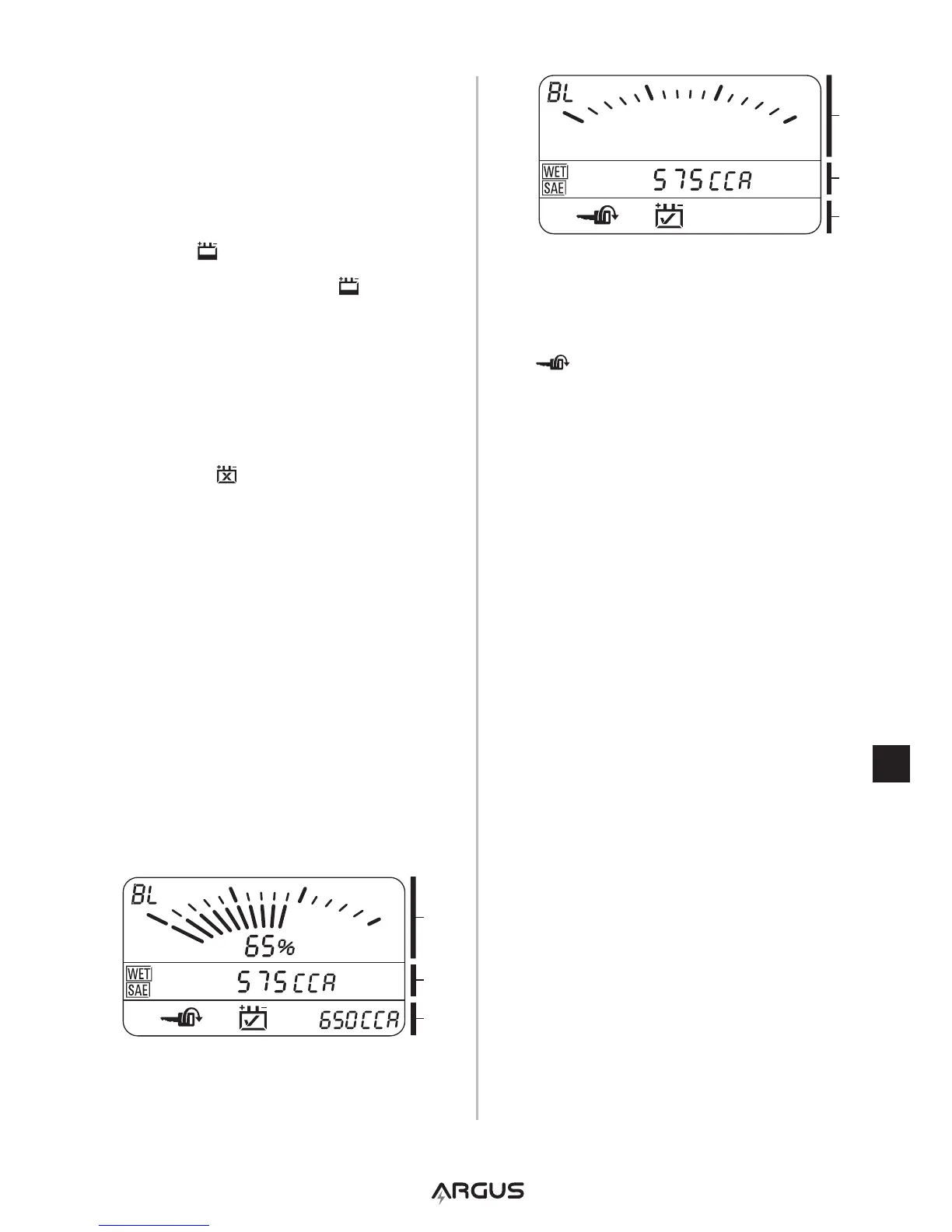7
EN
Basic Diagnostic Test Results
State of Charge
n
vSoC indicates how full the battery is
presently. If SoC is less than 75%, charging
is recommended to improve subsequent
test results.
Low Battery
n
If the SoC is below 25%, the
icon will
turn on. Battery life analysis, and pass/fail
results will not be displayed. The battery
must be charged and tested again.
Battery Voltage
n
Battery voltage is the open circuit voltage
across the battery terminals.
Battery Defect
n
If a short circuit is detected in one or more
cells, the failed battery symbol will be turned
on, and the unit will beep three times.
Re-test the battery to confirm the condition.
If the result is confirmed, the battery should
be replaced. Charging the battery is NOT
recommended.
Battery Life Test
Immediately upon pressing the enter key on
the Basic Diagnostics screen, the Battery Life
Test is initiated, and the results are displayed.
The Battery Life screen can be identified by ‘BL’,
the abbreviation for Battery Life, in the upper left
corner of the display.
AA300
The prompt will flash in the Alerts and
Prompts screen. Starting the engine will initiate
the ‘Cranking Performance’ test.
Battery Life Test Results
AA300:
The main data display shows the measured
performance of the battery in CCA or A, based
on the rating standard selected. The AA300
does not offer State of Charge or Temperature
correction, so a battery life value can not be
calculated automatically. If the battery being
tested is fully charged and near 20C degrees,
a battery life value can be manually calculated
using the formula found in the section
‘Interpreting Battery Life Test Results.’
AA350, AA400, AA500P:
The top of the display indicates remaining
battery life as a percentage. This is a
comparison of the measured performance of
the battery (adjusted for low state of charge
and temperature) to the manufacturer’s
reference value entered during the set-up.
The main data display shows the measured
performance of the battery (in CCA or A, based
on the rating standard selected. The value
displayed is corrected for state of charge and
temperature (‘SoC’ and ‘T’ are shown on right
side of display.)
By pressing the right browse button, you will
change the main data display to sequentially
show the following:
