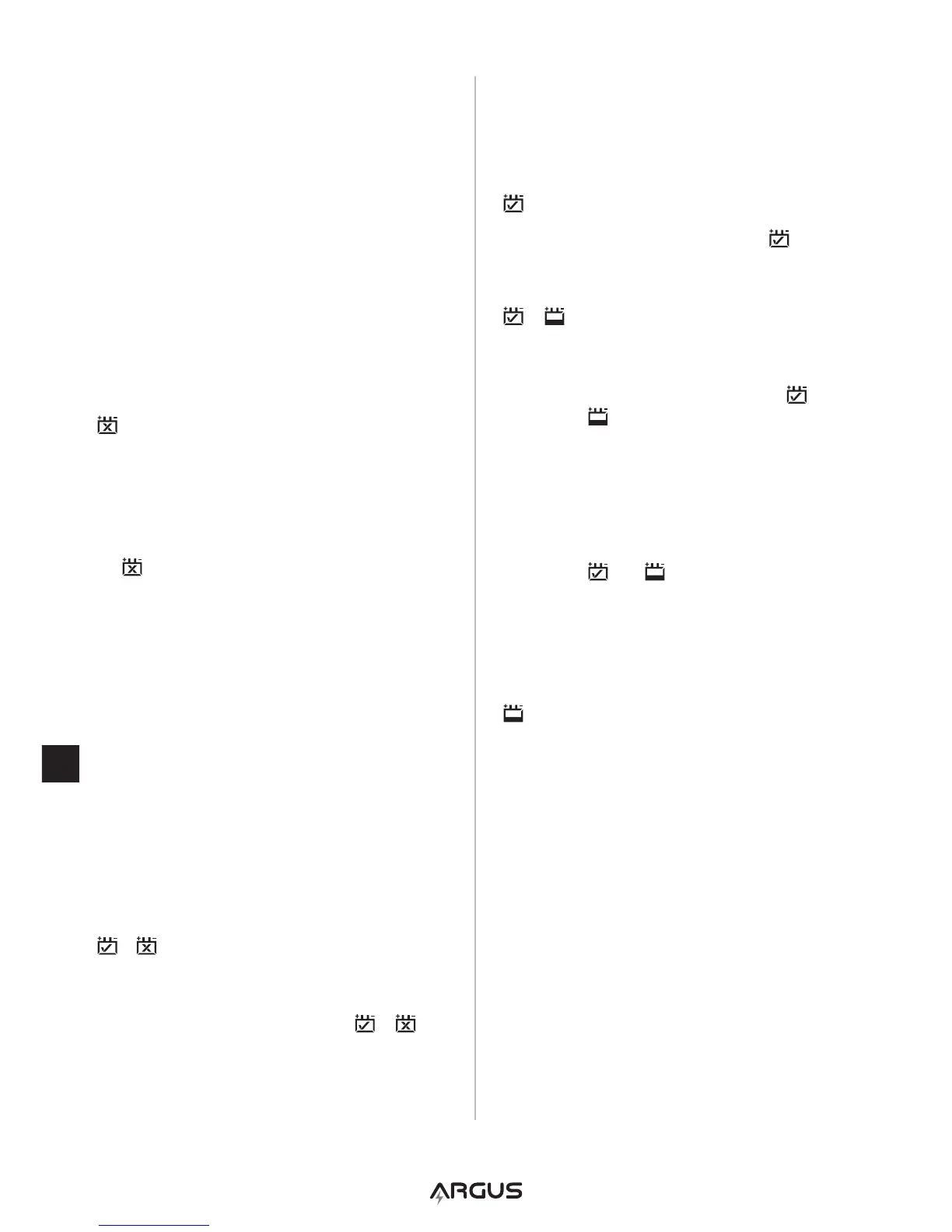n
measured performance (CCA or A) with SoC
and T correction applied
n
measured performance (CCA or A) without
SoC and T correction
n
battery internal resistance in milliohms
(AA500P only)
n
battery conductance in siemens (AA500P
only)
The recommendation prompts (warning,
pass, fail) are determined using the SoC and
T corrected performance value only.
Interpreting Battery Life Test Results
End of Life (AA350, AA400, AA500P)
n
The battery has reached ‘end of life’ when
its measured performance has dropped
to 75% of the manufacturers specified
reference value. When this occurs, the
Battery Life = 0%, and the replace battery
indicator will turn on and the unit will
beep three times. Immediate battery
replacement is advised.
iDepending upon the application, a battery
that has 0% battery life (based on the
manufacturers specification) may still have
enough capability to remain in service for a
period of time. For cranking batteries, the
subsequent ‘Cranking Performance Test’
will provide a more direct indication of a
battery’s ability to remain in service.
iBattery Life can be calculated using an
end of life value other than 75%. BL =
(Cm-(Cr*Cu%))/Cr*(1-Cu%). Where Cm =
measured value, Cr = reference value, Cu%
= target end of life value.
~ Low Battery Life
(AA350, AA400, AA500P)
n
If Battery Life is between 0% and 50%,
the Low Battery Life indication, ~
(alternating pass / fail symbol) will turn on.
n
If the battery is used in an application
sensitive to downtime – the battery should
now be replaced proactively.
n
If the battery is not in a downtime
sensitive application, the battery can
remain in service, but should be tested
frequently. Replacing the battery soon is
recommended.
Good battery (AA350, AA400, AA500P)
n
If Battery Life is above 50%, the icon
will turn on. The battery can continue to
be used.
+ Good battery, charge before using
(AA350, AA400, AA500P
)
n
If the Battery Life is above 50%, but the
State of Charge is below 75%, the icon
and the
icon will turn on. The battery is
good and should be charged before using.
n
A more accurate Battery Life result will be
determined if the battery is charged and
tested again.
n
If the battery has been recently charged
and the and
icons are displayed, the
battery may not be able to accept a full
charge. Use the battery life value calculated
without SoC and T correction. Alternatively,
test the battery again while connected to a
charger.
Charge and Test Again
n
If the State of Charge was below 25%
at the start of the test a Battery Life
calculation is not performed, and a pass /
fail result will not be shown. The battery
must be charged and tested again.
iIf a reference value was not entered during
set up, Battery Life values will not appear
on the display, and Battery pass / fail results
will not be indicated.
iIf SoC is 25% or less, Battery Life values
will not appear on the display, and Pass /
Fail results will not be indicated. The battery
must be charged and tested again.
