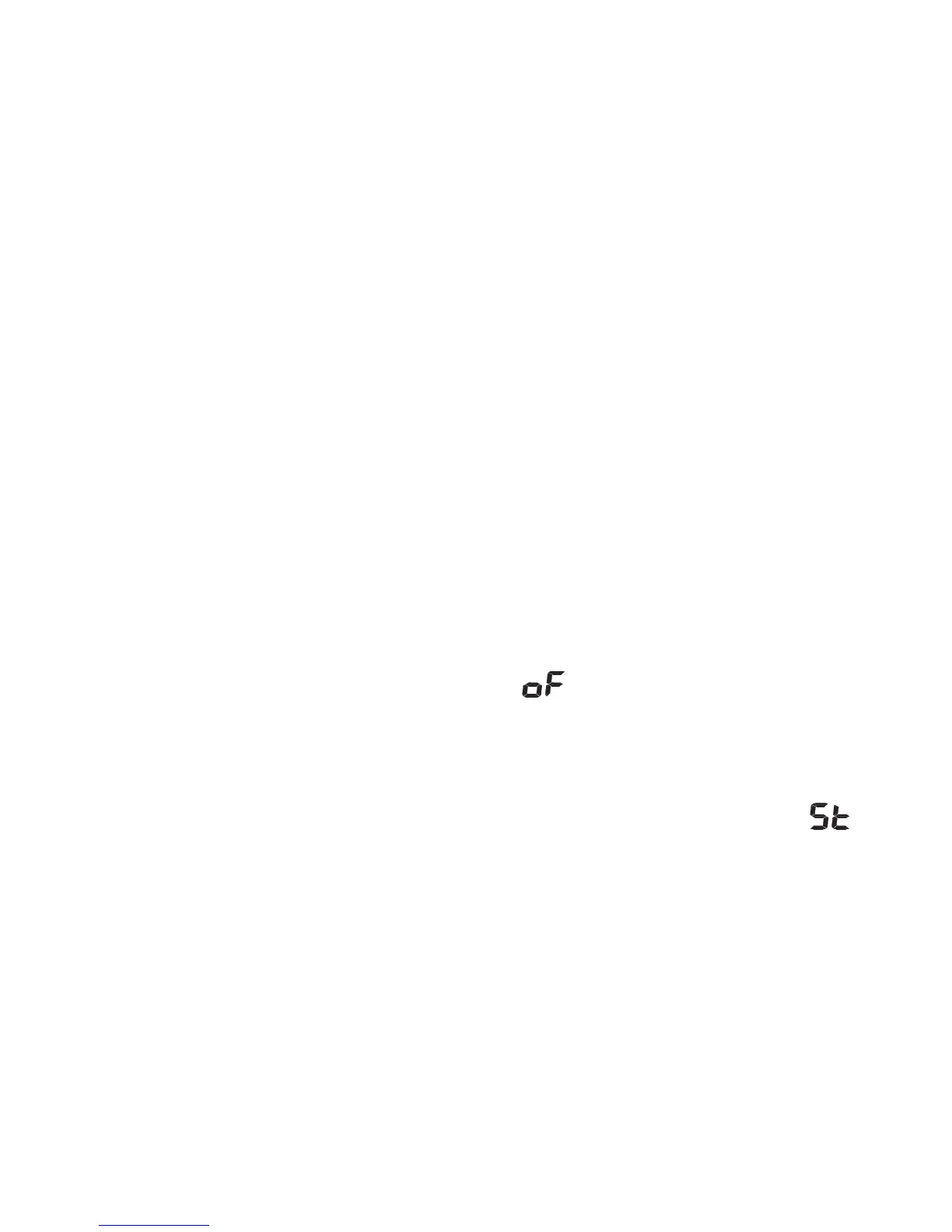9
Operating the Camera
Taking Photos
This is the default mode when you turn on the camera.
Press the shutter button. You will hear a beep and camera
takes a photo. The number displayed on the LCD screen will
decrease by one. If the brightness is too low, the camera will
beeps twice indicating insufficient lighting.
Sleep Mode
The camera goes into sleep mode automatically after 30
seconds of inactivity. If it is not connected to a computer via
the USB cable, you can manually turn it to sleep mode by
pressing the MODE button until “ ” is shown on the LCD
screen. Press the shutter button to confirm.
Timer Mode
Press the MODE button until the LCD screen displays “ .”
Press the shutter button and the camera counts down for 10
sec. followed by short beep then gives off a long beep before
taking a photo.