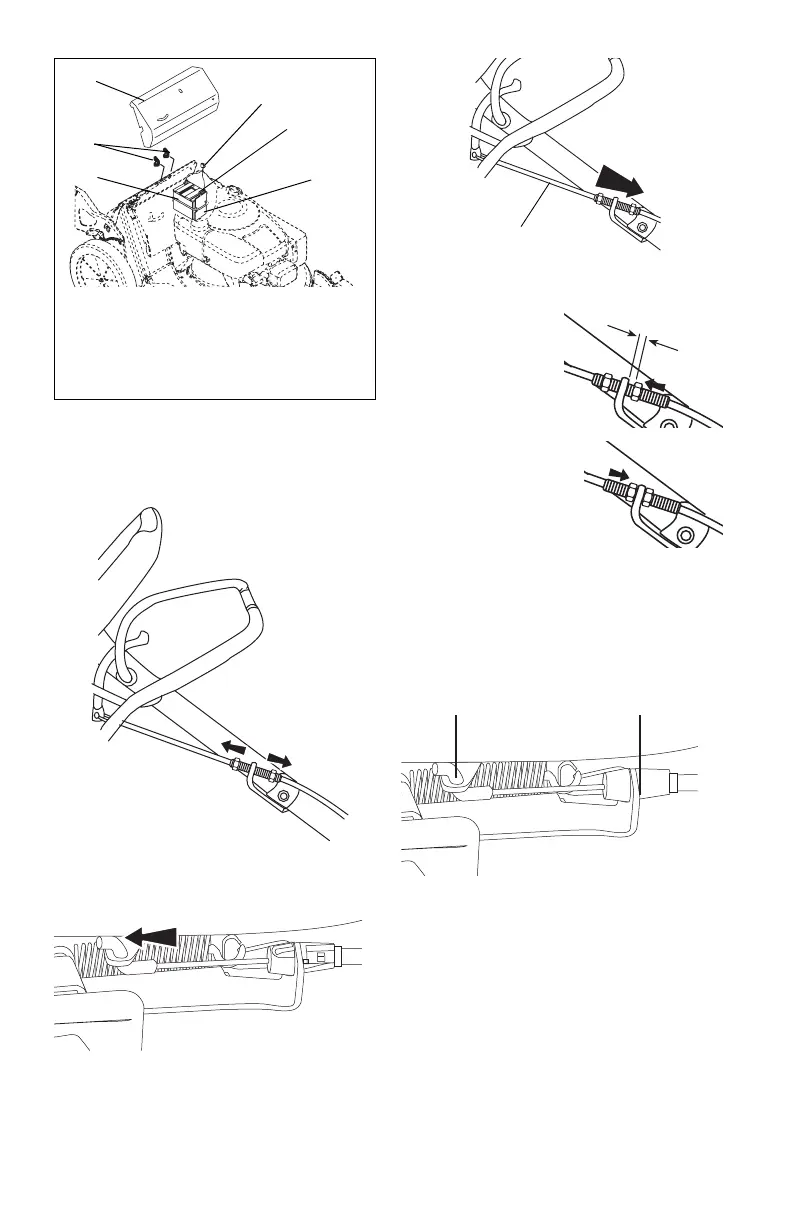GB - 20
ENGINE/BLADE CONTROL
ADJUSTMENT
To adjust engine/blade control:
1. Loosen cable nuts away from bracket.
2. Squeeze z-bend bracket at engine end
of cable toward front of unit and hold in
place.
3. Pull cable down from bracket until there
is no slack in cable.
4. Tighten lower
cable nut to 1/8"
(3 mm) below
bracket.
Release z-bend
bracket.
5. Tighten upper
cable nut until
bracket is secure
between cable
nuts.
6. Engage engine/blade control. Measure
distance between middle of z-bend and
cable bracket. Measurement should be
as shown below.
7. If correct measurement cannot be set,
contact your local dealer.
Figure 14
OM1400
1. Drive Cover
2. Battery Plug
3. Battery
4. Battery Plate
5. U-Bolt
6. Wing Nuts
1
2
3
4
5
6
OM1010
OM1040
No slack
OM106
1/8
(3 mm)
OM1020
OM1030
OM10
Briggs Engines:1.325"-1.788" (3.4 cm - 4.5 cm)
Honda Engines: 1.65"-1.69" (4.2 cm - 4.3 cm)
