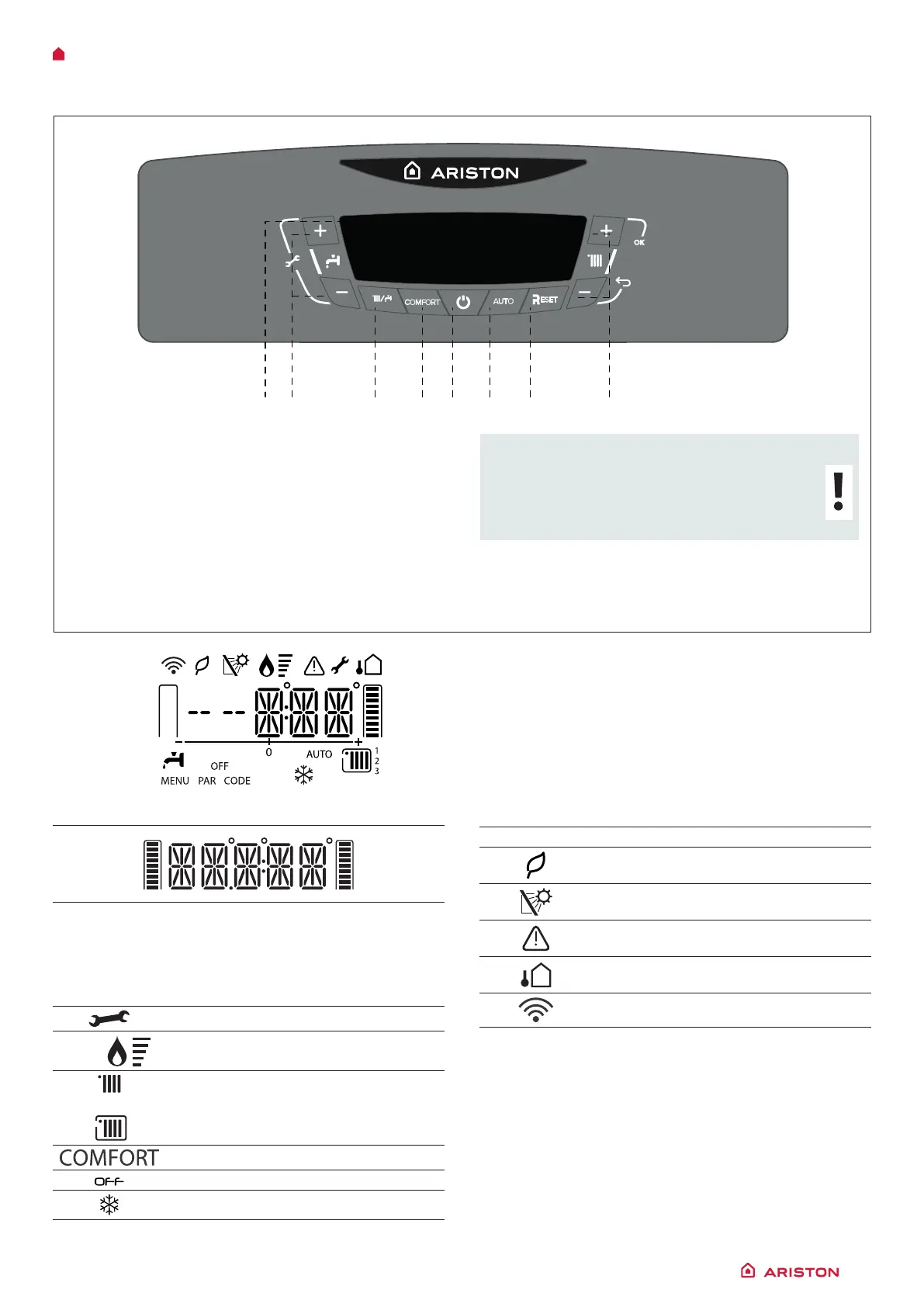USER’S MANUAL
/ 5
CONTROL PANEL
Legend:
1. Display
2. Domestic Hot Water adjustment button +/-
NOT ACTIVE (a)
3. MODE button
(Operation mode selection summer/winter)
4. COMFORT button NOT ACTIVE
5. ON/OFF button
6. Auto button (To activate Thermoregulation)
7. RESET button
8 Heating temperature adjustument button +/- (b)
21 3 4 5 6 7 8
(a)
Pressing the buttons simultaneously allows
access to the engineers menu and all
parameters and settings
(b)
Use these buttons to modify and save the
parameter settings
DISPLAY
Legend:
Digits indicating:
- boiler status
- temperature indication with bar level
- error code signals (ERROR)
- Request press RESET button (boiler block)
- menu settings
Technical assistance request
Flame detected with indication of power
used
Heating operation set
Heating operation active
Hot Water Comfort activated
Boiler off with antifreeze function active
Anti-frost Function Active
AUTO AUTO function activated
High efciency operation (low C.H. ow
temperature)
Solar temperature probe connected -
option
Error signals
The display shows the code
External temperature displayed
(with external sensor optional)
Wi-Fi active (Kit Optional)
