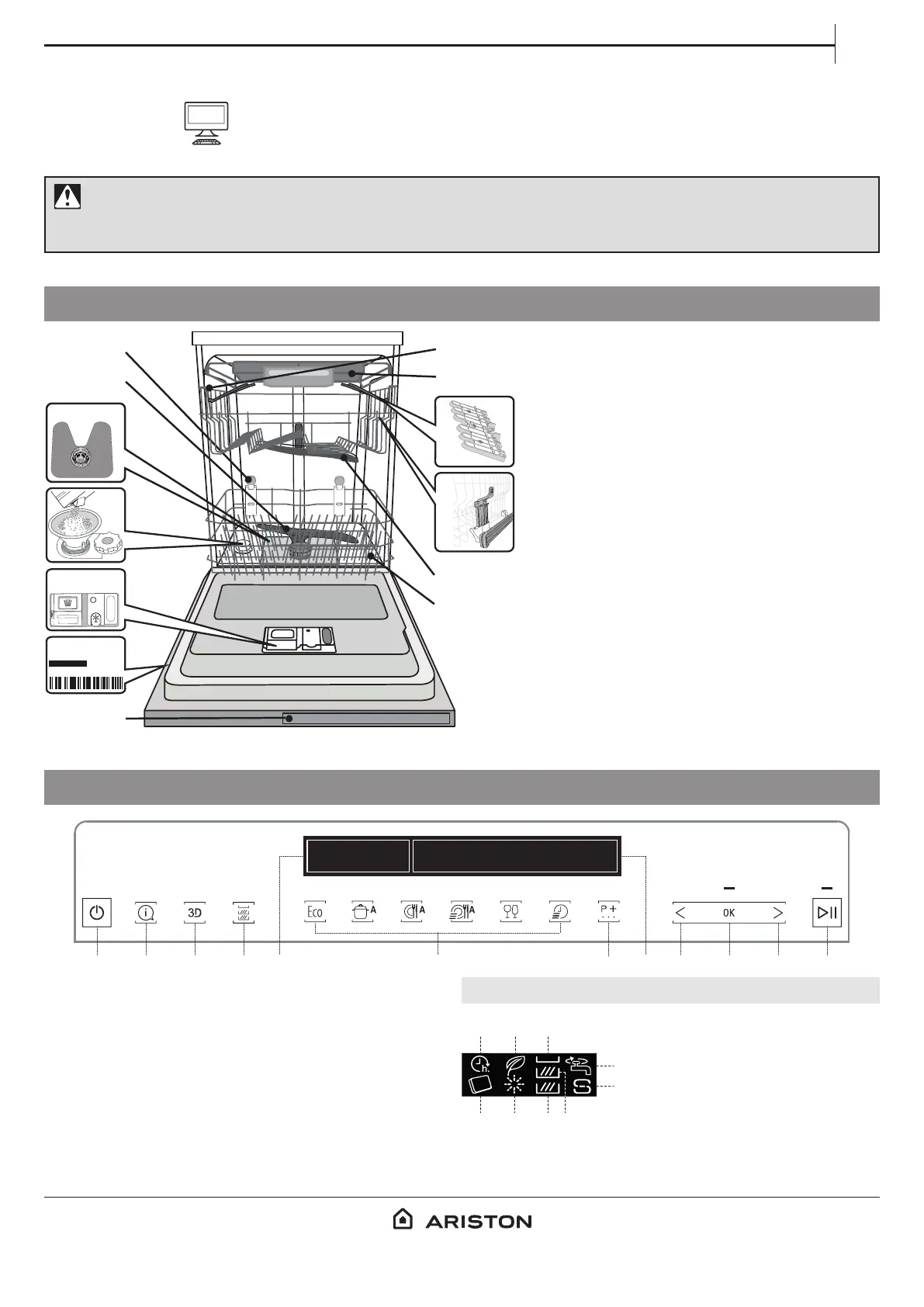EN
3
THANK YOU FOR PURCHASING A ARISTON PRODUCT.
To receive more comprehensive help and support, please register your product at:
www.aristonchannel.com
1 3 4 5 6 7 8 9 102 11 12
1. Upper rack
2. Cutlery rack
3. Foldable aps
4. Upper rack height adjuster
5. Upper sprayer arm
6. Lower rack
7. Space Zone support
8. Lower sprayer arm
9. Filter Assembly
10. Salt reservoir
11. Detergent and Rinse Aid dispensers
12. Rating plate
13. Control panel
1. ON/OFF button
2. INFO button. Provide info for selected cycle
3. 3D ZONE WASH button
4. ZONE WASH button
5. DISPLAY - Indicators area
6. CYCLES 6 buttons for direct access popular cycles
7. EXTRA CYCLES button. Access to other cycles
8. DISPLAY - Information area
9. PREVIOUS button for options/settings
10. OK button. Select/change options and settings
11. NEXT button for options/settings
12. START/PAUSE button
PRODUCT DESCRIPTION
Before using the appliance carefully read Safety Instructions guide.
The control panel of this dishwasher activates pushing by ON/OFF button.
For energy saving the control panel deactivates automatically after 10 minutes if no cycle has started.
CONTROL PANEL
DISPLAY - INDICATORS
A. START DELAY
B. ECO CYCLE
C. ZONE WASH - Cutlery rack
D. CLOSED WATER TAP
E. ADD SALT
F. ZONE WASH - Upper Rack
G. ZONE WASH - Lower Rack
H. ADD RINSE AID
I. TABLET
1
5
6
13
7
8
2
3
10
9
4
0000 000 00000
Service:
12
11
