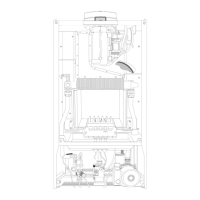18
ENTER CURRENT TIME AND
WEEKDAY
Keep the “”key pressed down.
During the summer time period press
the
+/-1h key once.
Enter the hour using the “h” key.
Enter the minutes using the “m” key.
Enter the day using the “Day” key.
1 = Mon ....... 7 = Sun
Release the “”key.
The colon now blinks once a second.
.AM/PM TIME DISPLAY
If you press the “+/-h” and “h” keys at
the same time, the time display
switches into the AM/PM mode.
NOTE: If you keep the “h” and “m”keys
pressed down for more than 2 seconds,
the display will enter fast forward scroll
mode.
ENTERING THE SWITCHING TIMES
If your entry is incomplete, the
segments not yet selected will blink in
the display.
You have 20 memory locations
available. Each switching time takes up
one memory location.
Keep pressing the
“Prog” key until a
free memory location is shown in the
display “-- : --”.

