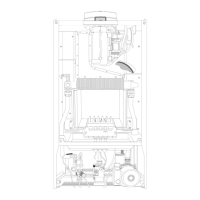19
Program ON or OFF with the “”key:
“”= ON - “”= OFF.
Enter the hour using “h”; enter the
minutes using “m”.
If a switching command is to be carried
out every day (1 2 3 4 5 6 7) then store
using the “”key, otherwise select
the days it is to be carried out on by
using the
“Day” key.
When the day selection is left blank, the
programmed switching instruction
operates at the same time every day.
1 2 3 4 5 6 7 Monday..... Sunday
1 2 3 4 5 6 Monday..... Saturday
1 2 3 4 5 Monday ..... Friday
1 2 6 7 Saturday ..... Sunday
1 Monday
..... (selection of single days)
7 Sunday
Store using the “”key or push
“Prog” key if you are going to continue
programming. The time switch enters
the automatic operating mode and
displays the current time of day. Begin
any further entry of a switching time
with the
“Prog” switch.
If necessary, once you have finished
programming and have returned to the
current time display, by pressing

