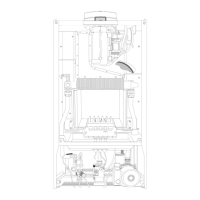21
MANUAL OVERRIDE KEY
With the “”you can change the
current switching settings at any
time.
The switching program already
entered is not altered.
READING THE PROGRAMMED
SWITCHING TIMES
Pressing the “Prog” key displays the
programmed switching times until the
first free memory location appears in
the display
“ -- : --”.
If you
now
press
the
“Prog” key once again, the number of
free memory locations will be
displayed, e.g. “Fr 20”. If all memory
locations are occupied, the display “Fr
00”
appears.
CHANGING THE PROGRAMMED
SWITCHING TIMES
Press the “Prog” key repeatedly until
the switching time you want to change
is displayed.You can now enter the new
data. See “ENTERING THE SWITCHING
TIMES
”.

