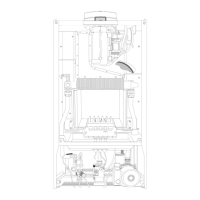22
NOTES ON STORING SWITCHING TIMES:
If you end your entry of the switching
times by pressing the “Prog” key, the
switching time you have entered will be
stored and the next memory location
displayed.
Entry of further switching times is also
carried out as described in “ENTERING
THE SWITCHING TIMES
”.
In addition, a complete switching
command is stored automatically after
around 90 seconds provided no other
key is pressed.
The time switch then enters the
automatic operating mode and displays
the current time again.
DELETING INDIVIDUAL SWITCHING TIMES
Press the “Prog” key repeatedly until
the switching time you wish to delete is
shown in the display.
Then set to
“--” using the “h” or “m”
key and keep the “”key pressed
down for around 3 seconds.
The switching time is now erased and
the current time is displayed.
TECHNICAL DATA
Ambient
temperature:
- 10°C to + 55°C
Running
reserve:
5 h (not for 1.5 V DC)
Memory
locations:
20
Shortest
switching time
: 1 minute
Programmable: Every minute

