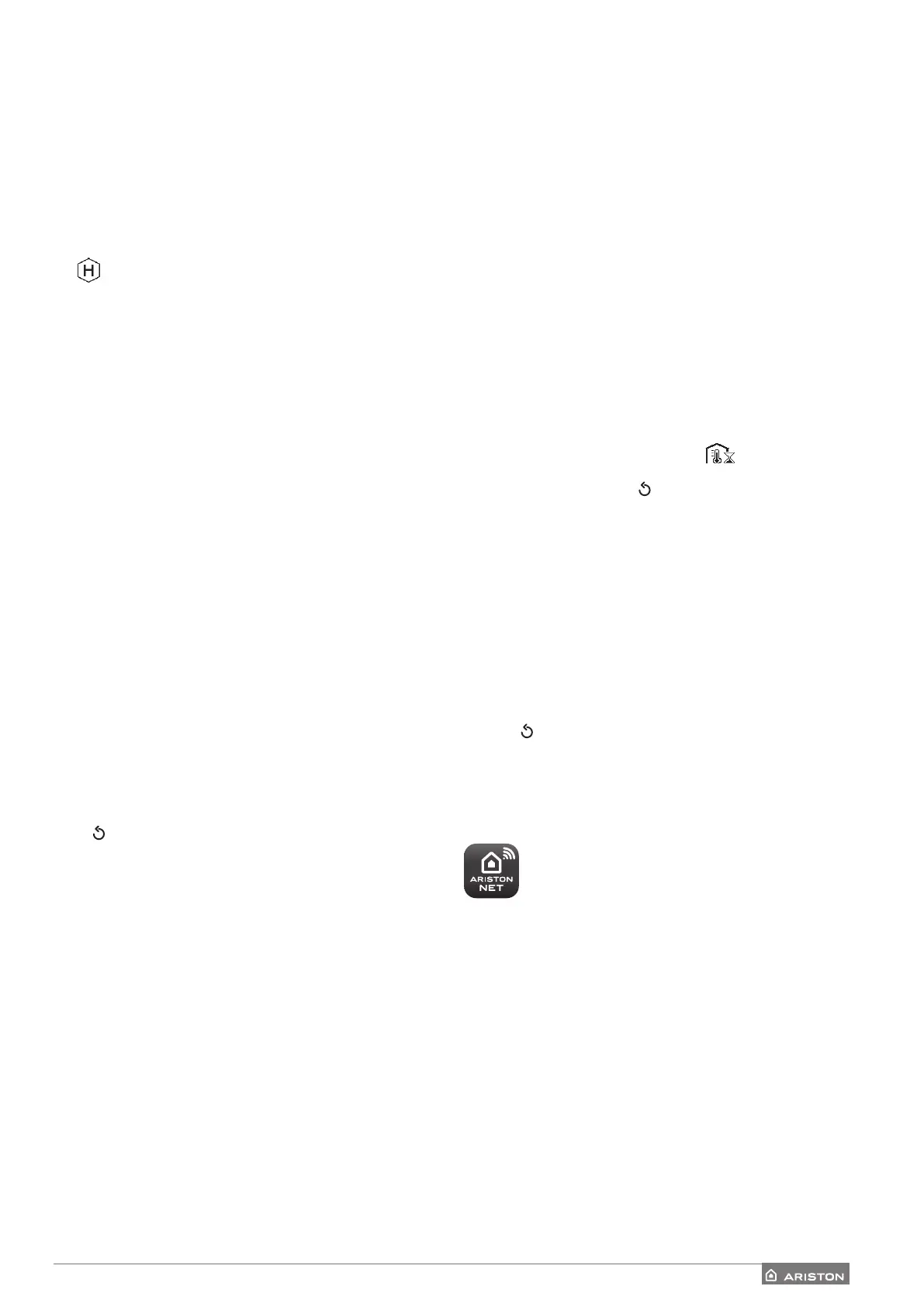GB / 15
ROOM TEMPERATURE ADJUSTMENT
You can adjust room temperature based on the operating
mode chosen, programmed or manual.
- Manual mode room temperature adjustment
Turn the knob to set the desired room temperature value.
The set value appears on the display.
Press the OK button to confirm.
The display reverts to showing the previous screen.
- Schedule programming mode room temperature
adjustment
During operation in scheduled programming mode, the
set room temperature can be changed temporarily.
Turn the knob to set the desired room temperature value.
Press the OK button.
The display shows the set temperature and the time at
which you want the change to end.
Turn the knob to set the change end time and press the
OK button to confirm.
The display shows the symbol “ ” alongside the
desired temperature value set for the change period.
Press the back button “ ” to exit adjustment without
saving the changes.
The system interface will maintain the temperature value
until the end of the set time period, when the pre-set room
temperature is restored.
- Room temperature adjustment with
AUTO function active
If the temperature of the heating hot water does not
correspond to the desired level, it can be increased or
diminished through the “CH Setpoint temp” parameter.
The display visualises the correction bar.
Press OK to confi rm the correction, or press the back
button “ ” to return to the previous visualisation without
saving the settings.
- Tank charge mode
(only for systems with boiler system and storage
cylinder) defines the indirect cylinder heating mode:
STANDARD: the hybrid system automatically activates
heat pump and boiler according to economy and
comfort criteria.
HEAT PUMP ONLY: the boiler is switched o.
FAST: the boiler is activated at the same time as the
heat pump, to heat the indirect cylinder in the shortest
possible time.
- ( ) HYBRID SETTINGS
allows access to menu:
- Energy manager logic
defines operation logic for the hybrid system:
MAXIMUM SAVING:
boiler and heat pump are activated so as to ensure
the lowest energy cost based on the rates set when
you install the system.
MAXIMUM ENVIRONMENTAL PERFORMANCE:
boiler and heat pump are enabled so as to ensure
minimum consumption of primary energy.
- Hybrid mode
allows you to select the heat source (boiler or heat
pump) to be used.
AUTO: the system automatically chooses the most
convenient/ecological device to enable.
BOILER ONLY: the heat pump is switched o.
HEAT PUMP ONLY: the boiler is switched o.
- SPECIAL FUNCTIONS
defines operation logic for the hybrid system:
- Silent operation mode:
this function limits the system heat pump power to
reduce noise within a daytime time period. In the
menu you need to define its activation (ON/OFF) and
indicate the start and deactivation times.
- Photovoltaic hot water setpoint delta T
This function increases the hot water setpoint when
extra power is available from the photovoltaic system.
Press the OK button to confirm. Press the back button
“ ” to return to the previous screen.
- SYSTEM PERFORMANCE
accesses the hybrid system performance display:
The energy consumption measurement system
integrated in this product is based on an estimate.
There may therefore be dierences between the actual
consumption (or that measured by another system) and
the one displayed.
- SCREEN SETTINGS
allows you to customise the screen display using the
following menu items:
- Language
- Date and time
- Start screen
- Standby brightness
- Backlight
- Start screen time
-
ARISTON NET
availability of the service must be verified with your local
Gas Safe registered engineer.
For more information call us on
0333 240 8777.
