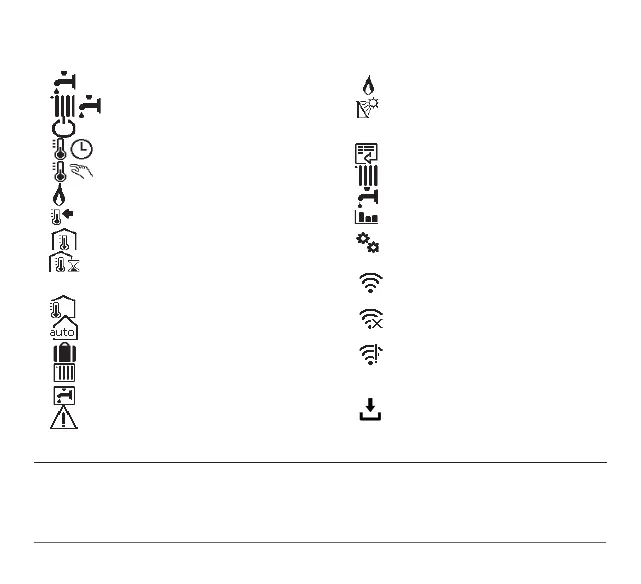34 /GB
Sensys display symbols:
- ( ) Summer
- ( ) Winter
- ( ) OFF system o
- ( ) Schedule programming
- ( ) Manual operation
- ( ) Flame present indication
- ( ) Desired room temperature
- ( ) Room temperature detected
- ( ) Desired room temperature
override
- ( ) Outdoor temperature
- ( ) AUTO function enabled
- ( ) HOLIDAY function enabled
- ( ) Central heating active
- ( )
Domestic hot water enabled
- ( ) Error indication
-
(COMFORT)
Comfort function enabled
- ( ) Flame present
- ( ) Solar heating system active
(where present)
- ( ) Complete menu:
- ( ) Heating settings
- ( ) Hot water settings
- ( ) System performance
- ( ) Display options
(AP) Access Point configuratio
- ( ) Gateway connected to
internet
- ( ) Gateway not connected to
router
- ( ) Gateway connected to
router but not to the inter-
net
- ( ) Software update in pro-
gress
Use the following link to rapidly download the interface instructions manual for the Sen-
sys system:
www.ariston.com.cn
