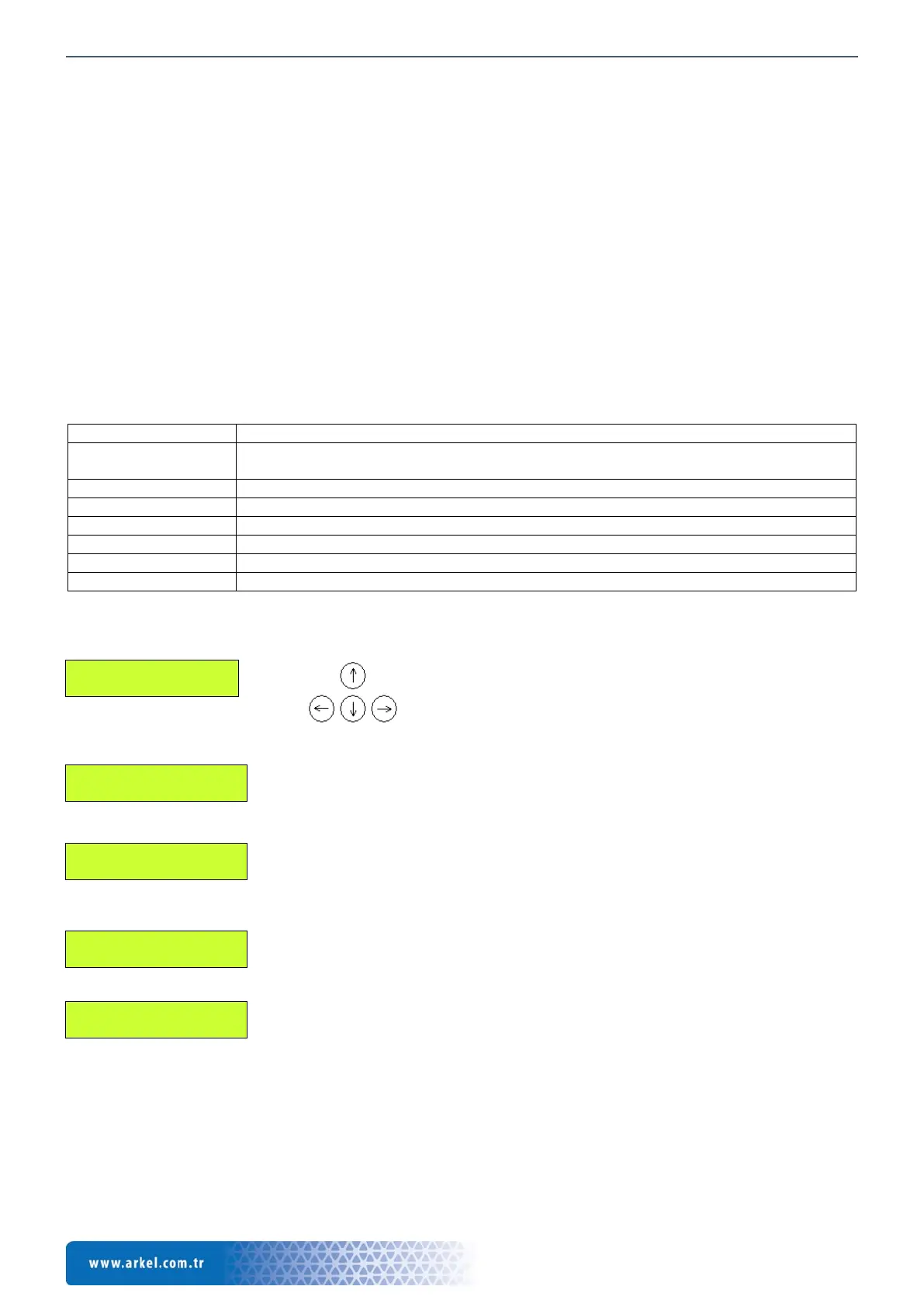ARL-300 User Manual V2.51
1. INTRODUCTION
ARL-300 fulfills the requirements of European electric and hydraulic lifts directive EN81-1/2.
ARL-300 is universal. With just a few parameter changes; it can be used for hydraulic elevators or rope traction with two-
speed or VVVF (geared and gearless drive), up to 24 stops, and for groups of up to 4 elevators up to 1.6 m/s speed.
Most of the functions needed for any elevator system are integrated into the ARL-300 lift controller:
• Door-bridging safety relays in case of door pre-opening and re-leveling,
• Single automatic door support,
• Mains phase protection,
• Motor temperature monitoring,
• Binary, inverted Binary, Gray and inverted Gray code outputs for LCD and Dot-matrix indicators
ARL-300 is compatible with the serial car communication board FX-SERI (up to 16 stops) and FX-SERI-32 (up to 24 stops)
which reduces labor and cable costs.
KBK connection boards are used with ARL-300 which are used instead of panel rail terminals and supplied with ribbon cables.
ARL-300 provides emergency rescue operations for electric (geared and gearless drive) and hydraulic elevators.
2. Technical Data
Dimensions
Length × width × height
24 VDC (Short-circuit protected)
Maximum voltage 230VAC (24VDC for emergency lowering with Hydraulic systems!!!)
3. LCD SCREEN AND KEYPAD USAGE
ARL-300 has an LCD screen with 2-row and 16-character and 4-key keypad.
3.1. STARTUP SCREEN
When system is energized for the first time or restarted the “SPLASH SCREEN” appears.
After being displayed this screen for about 3 seconds, “MAIN SCREEN” is displayed.
3.2. MAIN SCREEN
The main screen shows the important lift parameters, 100 (Supply Voltage) and FLOOR (floor
number).
3.3. ENTERING MENU
In order to enter “MENU SCREEN”, push and hold the LEFT button for 3 seconds. If there is
no password has been entered before (0000: factory default) the first parameter
“LISAN/LANGUAGE” is displayed on LCD.
If a password has been assigned before, you must enter the four digit password by pressing the
UP and DOWN buttons. Then press the RIGHT button. The first parameter is displayed. If the
password is entered incorrectly an error massage “INVALID PASSWORD” will appear on the LCD. If the password is
entered incorrectly for three times, the system gets blocked and it is required to enter the PUK CODE.
You can pass through the parameters by pressing LEFT and RIGHT buttons and changes the parameters by pressing UP and
DOWN buttons.
When you change a parameter by pressing UP and DOWN buttons, the new value for that parameter is recorded in the
temporary memory. It is not necessary to press any key to record any changed parameter. All parameters are recorded to the
memory after leaving the program menu. If the power off the controller is turned off and on again before leaving the program
menu, the parameters keep the older values.
2-row 16-character
LCD screen
ARL-300 V1.4x
SERI NO : 36-0298
WAITS FOR CALL
100: 24V FLOOR: 1
