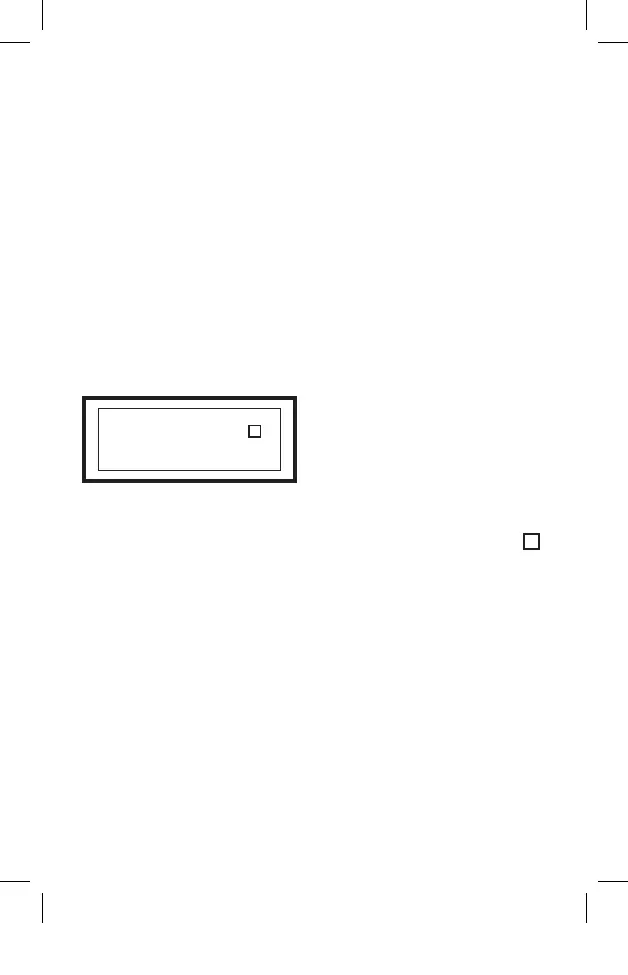7
Manual Overide Operation
The Compact Digital Time Switch can be used as a manual
switch if desired. To turn power on to a device connected to the
time switch, simply press the “ON/AUTO/OFF” button until the
display shows “ON”. To turn off and prevent timer operation
toggle the “ON/AUTO/OFF” button so that display shows “OFF”.
If the timer is set to “ON” and then switched across to “AUTO”
by pressing the “OVER” button, the appliance will continue to
remain “ON”. The timer will switch “OFF” the appliance at the
next programmed “OFF” time. If no “OFF” time is set then the
timer will continue to stay “ON”. This is also true in the “OFF”
to “AUTO” position, the timer will stay “OFF” until the next set
“ON” time is reached.
Random Operation
Your Compact Digital Time
Switch incorporates a
random mode function so that
the programs vary slightly
from day to day. The random
function will place varying times of between 0 - 31 min on the
preset programs to derive the random turn on times. To operate
press “RANDOM” button during normal clock operation. The
symbol will appear when the random function is activated. Press
the “RANDOM” button again to deactivate.
User Hints
By holding the “UP” or “DOWN” buttons continuously whilst
programming, the digits will scroll automatically, release button
when required digit is reached. The timer can be programmed
whilst held in the hand without any need for being connected
to mains power. To operate always ensure that the appliance
to be operated from time switch is switched on. Time switch is
not waterproof - for indoor use only. Do not expose the timer to
temperature extremes or strong direct sunlight. Only clean unit
with a damp rag. Do not use solvents or detergent.
AM MO
AUTO
I0 08
00
:
R
R
PC697 Instructions V6_2.indd 7 23/01/12 9:58 AM