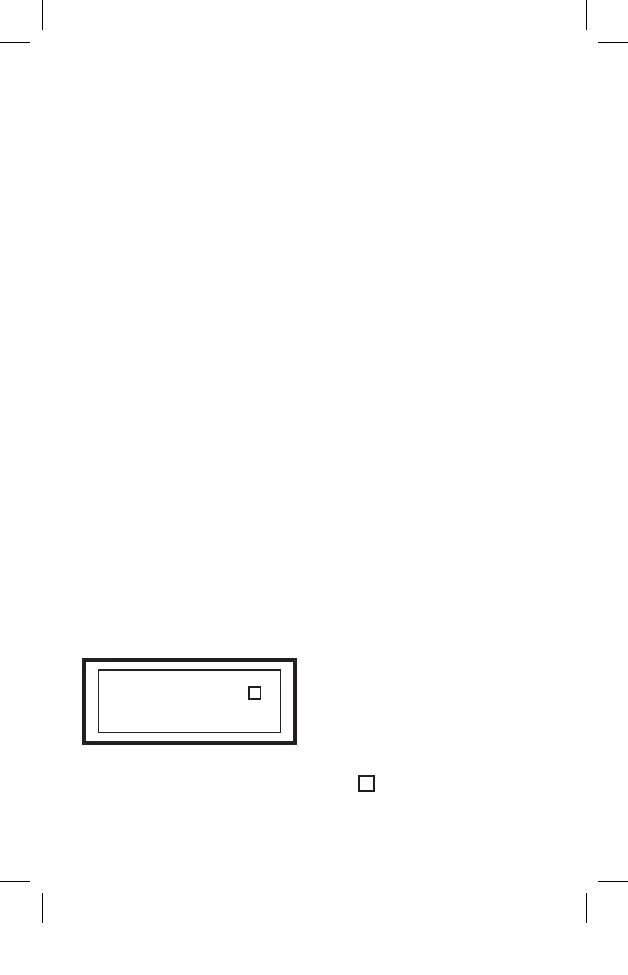6
Example:
To set a lamp to switch on and off in the morning from
Monday to Friday
Program 1
ON MO FR 6.00am Switch ON
OFF MO FR 7.00am Switch OFF
To set the lamp to switch on and off overnight from Mon to Fri
Program 2
ON MO WE FR 7.00pm Switch ON
OFF TU TH SA 2.00am Switch OFF
Although the timer has 10 “ON” and “OFF” settings you do not
have to use all the settings.
Example:
You may choose only four program settings
Program 1
ON WE 3.00pm Switch ON
OFF TH 11.00pm Switch OFF
Program 2
ON SA 12.00am Switch ON
OFF SU 2.00pm Switch OFF
Daylight Savings
The Compact Digital Time
Switch incorporates a
daylight savings advance
function. When activated this
automatically advances the
clock forward an hour. To activate: Press “CLOCK” and “ON/
AUTO/OFF” buttons simultaneously. A symbol will appear
on the screen and the clock time will advance. Simply repeat
procedure to cancel.
AM MO
AUTO
I0 08
00
:
S
S
PC697 Instructions V6_2.indd 6 23/01/12 9:58 AM