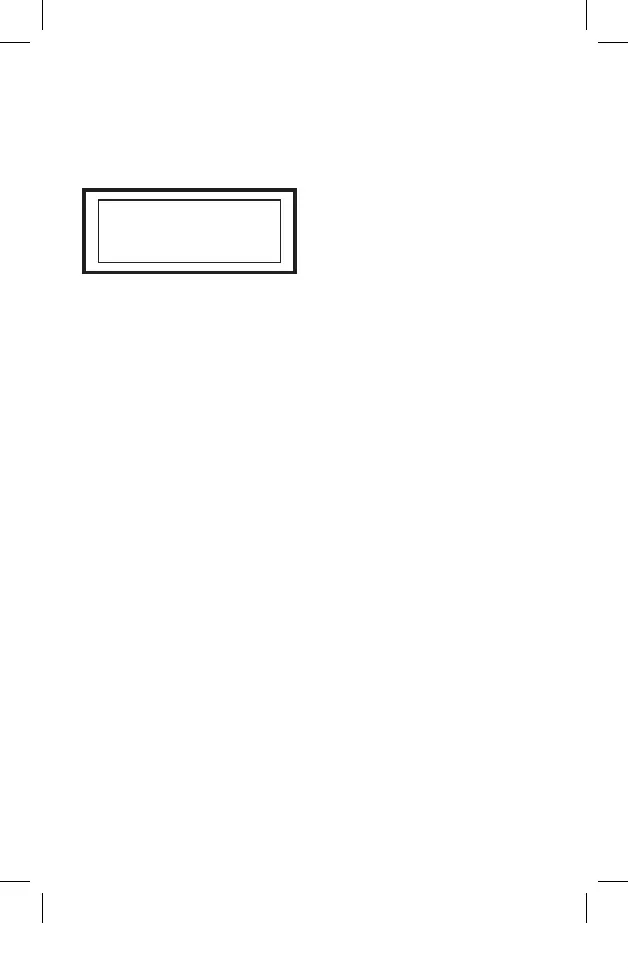5
To Disable Timer Programs
Timer programs may be disabled/enabled by pressing the
“RST/RCL” button whilst the relevant timer program is displayed.
The display should look similar to this when disabled.
If re-enabled by pressing
the “RST/RCL” button the
timer display will revert back
to the original day and time
program.
Preset Day Setting
The timer is able to programme several day/week groupings.
When programming the day of the week, this function can be used.
Press “WEEK” to select day/s. When selected the timer will
switch “ON” on at the time on the day/s shown in the display.
Scenarios available:
1) INDIVIDUAL DAY
Select one of the seven week days. The display shows the
name of the day (is: MO, TU, WE, TH, FR, SA or SU).
2) EVERYDAY - All days are shown on the display.
3) WEEKDAYS - Display shown MO, TU, WE, TH and FR)
4) WEEKEND - Display shows SA SU
5) ALL DAYS EXCEPT SUNDAY
Display shows MO, TU, WE, TH, FR and SA
6) MO - WE - FR - THREE DAYS ALTERNATING
7) TU - TH - SA - THREE DAYS ALTERNATING
8) MO - TU - WE - THREE DAYS START OF WEEK
9) TH - FR - SA - THREE DAYS END OF WEEK
10) MO - WE - FR - SU - ALTERNATE DAYS
The timer “OFF” position can be set to any day or group of days also.
ON
AUTO
-- --
:
I
PC697 Instructions V6_2.indd 5 23/01/12 9:58 AM
