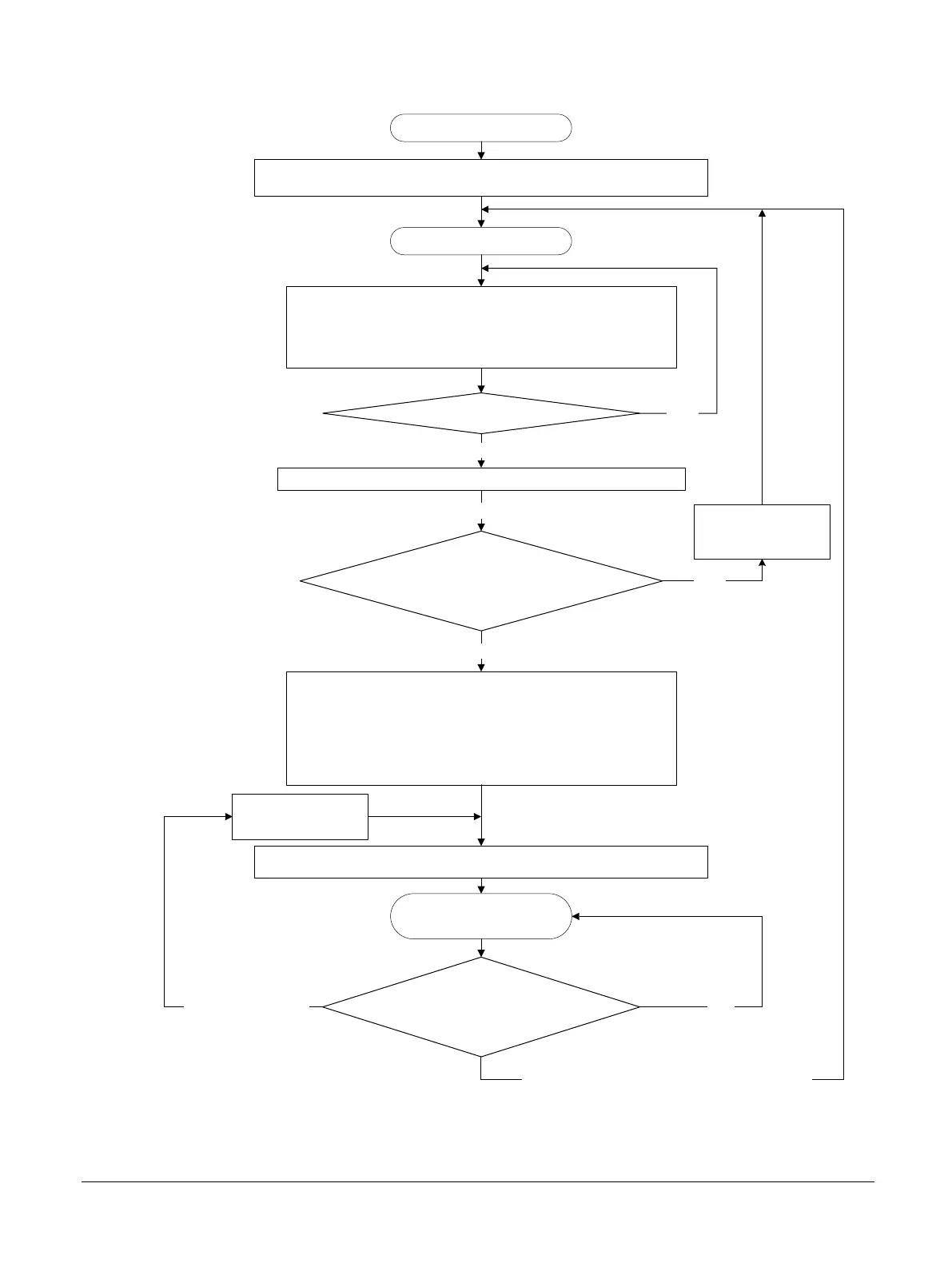Run state
Run boot SRAM image if
present
MCC reads configuration files from configuration microSD card.
MCC configures the board clocks.
MCC configures the FPGAs and SCC registers.
MCC pre-loads the boot QSPI/DDR4/BRAM image.
Apply power
You can use the USB configuration port
to edit and update the configuration files
in the configuration microSD card.
Standby state
No
On/Off soft reset button pressed?
No
Hardware reset button pressed or ON/OFF soft
reset button pressed for 2 seconds
MCC reads the EEPROM and does preliminary configuration.
Yes
Resets CB_nPOR, CB_nRST and CB_RUN released, processor starts
executing code
On/Off soft reset
button pressed briefly
Assert CB_nPOR
CB_nRST and
CB_RUN
Hardware reset or On/Off soft reset button
pressed?
MCC reads generic config.txt file from the configuration microSD card
Configuration microSD
card MB directory contains subdirectories that match
the HBI code in the board EEPROM?
Yes
Yes
Record failure in
configuration microSD
card log file
No
Figure 3-2 MPS3 board powerup and configuration sequence
3 Configuration
3.3 Powerup and configuration sequence
100765_0000_04_en Copyright © 2017–2020 Arm Limited or its affiliates. All rights
reserved.
3-59
Non-Confidential