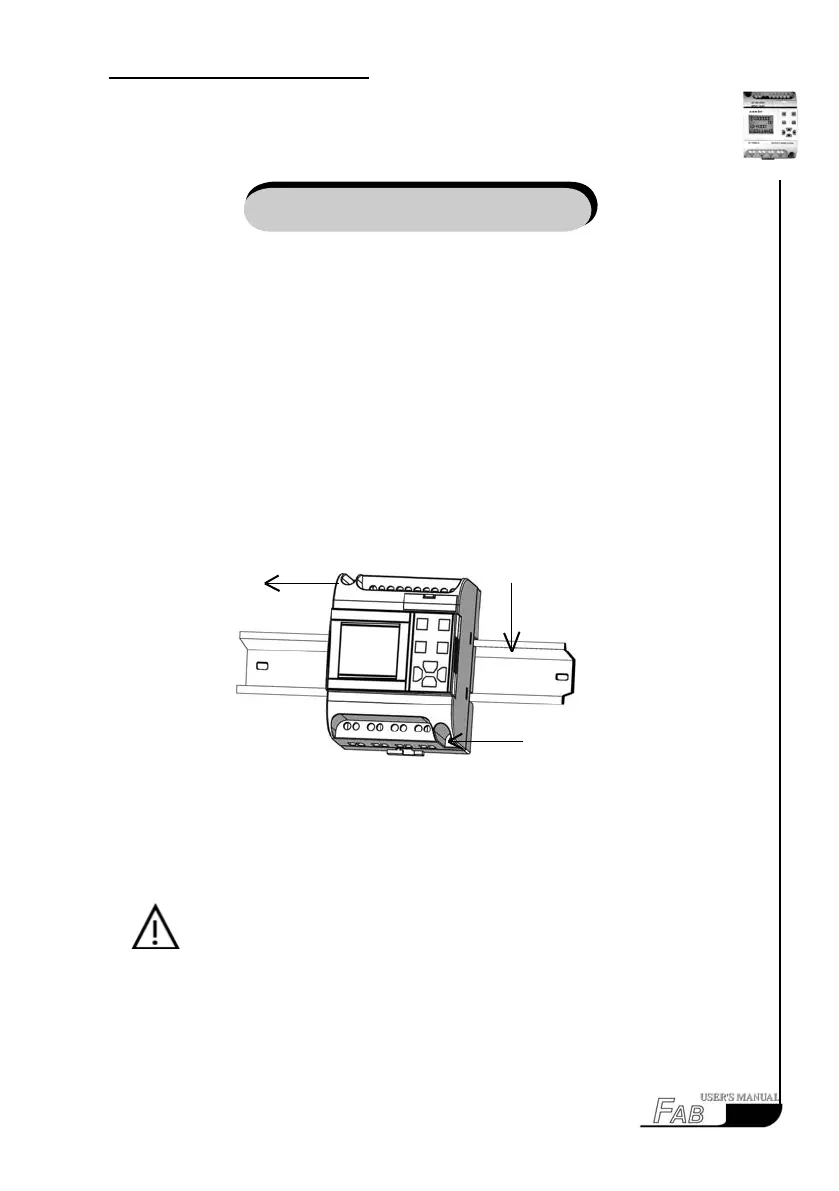C
hapter
II
I
nstallation
and
W
iring
Chapter Ⅱ Installation and wiring
2.1 Installation
2.1.1 Methods
FAB is small so it is suitable to be t inside panels or machinery. The installa-
tion of FAB is quite simple.
1. Use a standard DIN rail for the installation of FAB as shown in Fig. 2.1.
2. Use the screw mounting holes on FAB for direct mounting.
The LCD panel of FAB is readily removed by partially withdrawing it from the
FAB, as illustrated, using a spade-tipped screwdriver. The LCD panel can then
be manually withdrawn.
Caution
Screw mounting hole
Screw mounting hole
35mm DIN rail
Fig.2.1 Use stand and DIN rail for installation of FAB
7
1.LCD panel can be removed by using a screwdriver, which is
shown in Fig. 2.2.
2.Do not remove the LCD panel while the FAB is powered, other-
wise the FAB and LCD panel may be damaged and endanger the
personal safety of the user.