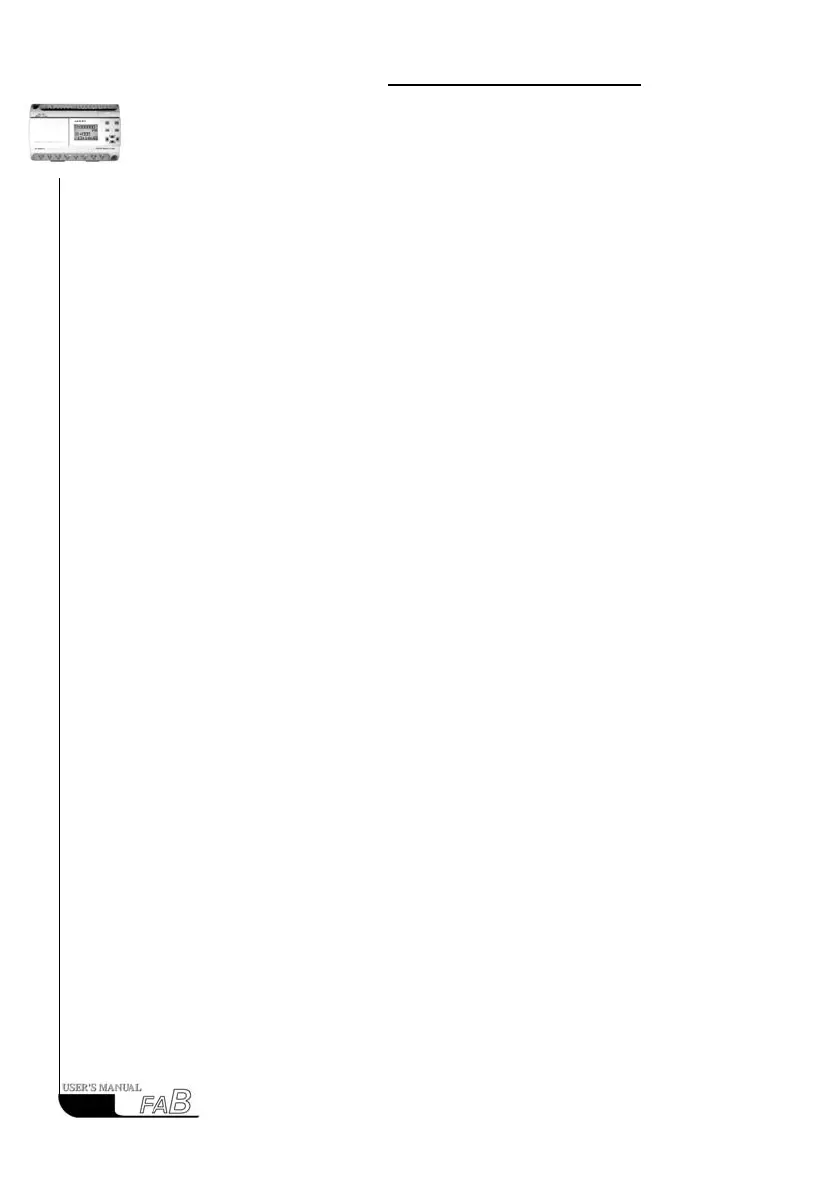FAB
I
ntelligent
C
ontrollerr
2) Enter the correct password and enter * key rst, and then you will hear the
voice section 1 as “correct password, please enter the control code”, and the
Voice Module also plays section 1 simultaneously.
3) Control output Q1 by telephone key: enter *0 to open Q1, and enter *1 to
close Q1 (* key must be input before inputting the digital keys)
4) Enter # twice to ring off the telephone.
5.10 Automatic dialing function
If you want to use FAB to automatically dial one number at emergency, rstly
you should connect FAB to the Voice Module and plug the telephone line. The
wiring diagram is shown in Fig. 5.9-1.
Example:
Control Requirements:
A probe is tted to the doors and windows. At the entry of a stranger, Voice
Module will be activated to automatically dial the police-calling number, and
broadcast “thief found in my house and enter *0 to ring off” in the telephone.
Analysis: according to this requirement, a password needn’t be set for dialing
out by Voice Module.
Steps:
1. Firstly you should record voice sections 0-3 according to your own needs, and
record section 4 as “thief found in my house and enter *0 key to ring off”.
2. Connect I1 to the probe of doors and windows
3. Refer to section 5.7 “Update the Voice Module Password online”, and do not
select the pane before “dialing out”.
4. Your program is shown in Fig. 5.10-1.
80