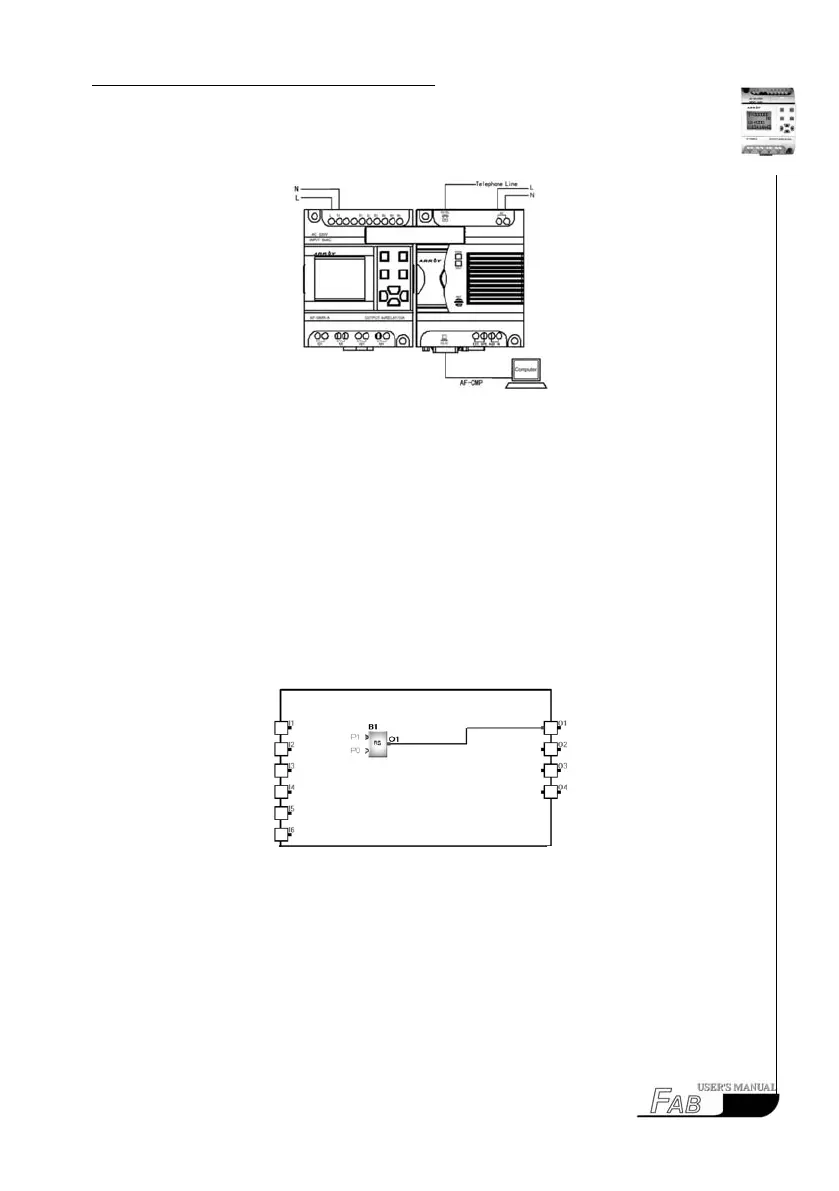C
hapter
V
T
he
V
oice
M
odule
Fig. 5.9-1
FAB has a RS block which can be driven by the double-tone information, so you
only need to write the RS block program driven by Signal P0-P9 into FAB and
it will work.
For example, you control on-off for output Q1 by the telephone keys.
(Note: set Voice Module password for dialing in and out to avoid illegal opera-
tion by others).
P0: Q1 open
P1: Q2 close
Firstly write your program into FAB, the program is shown in Fig. 5.9-2.
Fig. 5.9-2
Explanations:
After getting through, dialing into the Voice Module;
1) Firstly you will hear the voice section 0 as “please enter the password” in
your telephone, and at the same time the Voice Module also plays section 0.
79