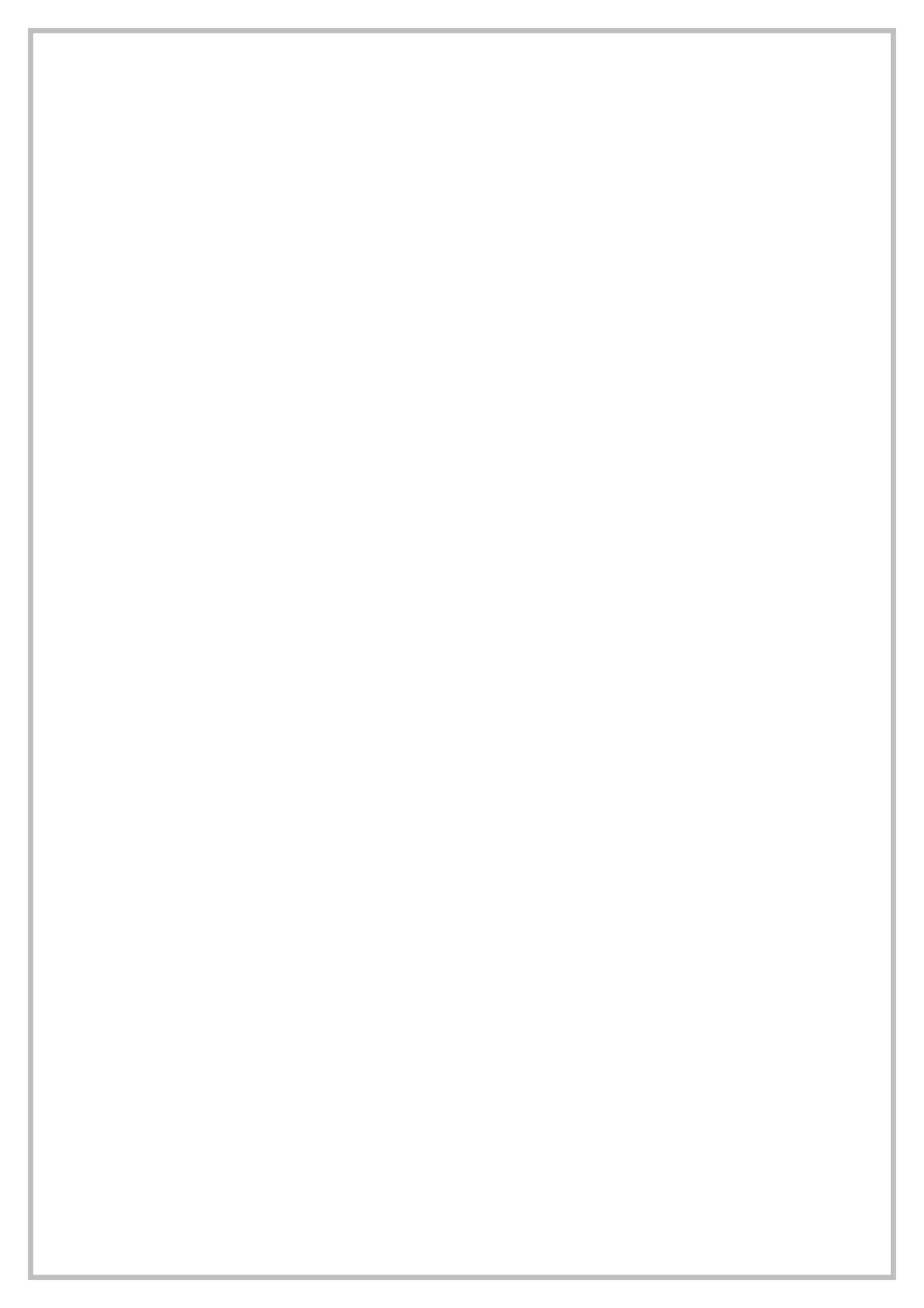Controladores lógicos programables PLC baja gama expandibles entradas digitales AC 74368-SR22MRDC ARRAY Manual Ingles www.viaindustrial.com
Controladores lógicos programables PLC baja gama expandibles entradas digitales AC 74368-SR22MRDC ARRAY Manual Ingles www.viaindustrial.com
Line diagram/ Symbol in SR Pin Description
Internal counter value and the output are reset via R (Reset). R ha
When CNT (Counter) is inputting, the counter just counts the
change from Status 0 to Status 1 and doesn’t count the change
from Status 1 to Status 0.
Appoint the direction of the counter via DIR (Direction)
When the internal counter value is larger than or equal to PAR, the
Output Q is1. When the internal counter value is less than PAR,
the Output Q is 0. The assignment range of the counting value is
Output Q When the counting value is arriving, the Output is on.
If the property pin of the output P is connected with the properties
pin of the SLCD, the parameter of this function block will be
Time Sequence Frame When PAR=5:
1. TRG and R terminals are treated as Status 0 if they are set as X.
2. Every time on Input CNT’s descending edge, the internal counter adds 1
(DIR=0) or minus 1 (DIR=1). If the internal counter is larger than or equal to
Parameter PAR, Output Q is set to 1. Reset can be used to reset the internal
counter to 0. If R=1, Output Q is 1.
3. The internal counter and the output terminal can be reset when the Input R is 1.
If R is 1, the Output Q will be 0 and it will count the Input CNT.