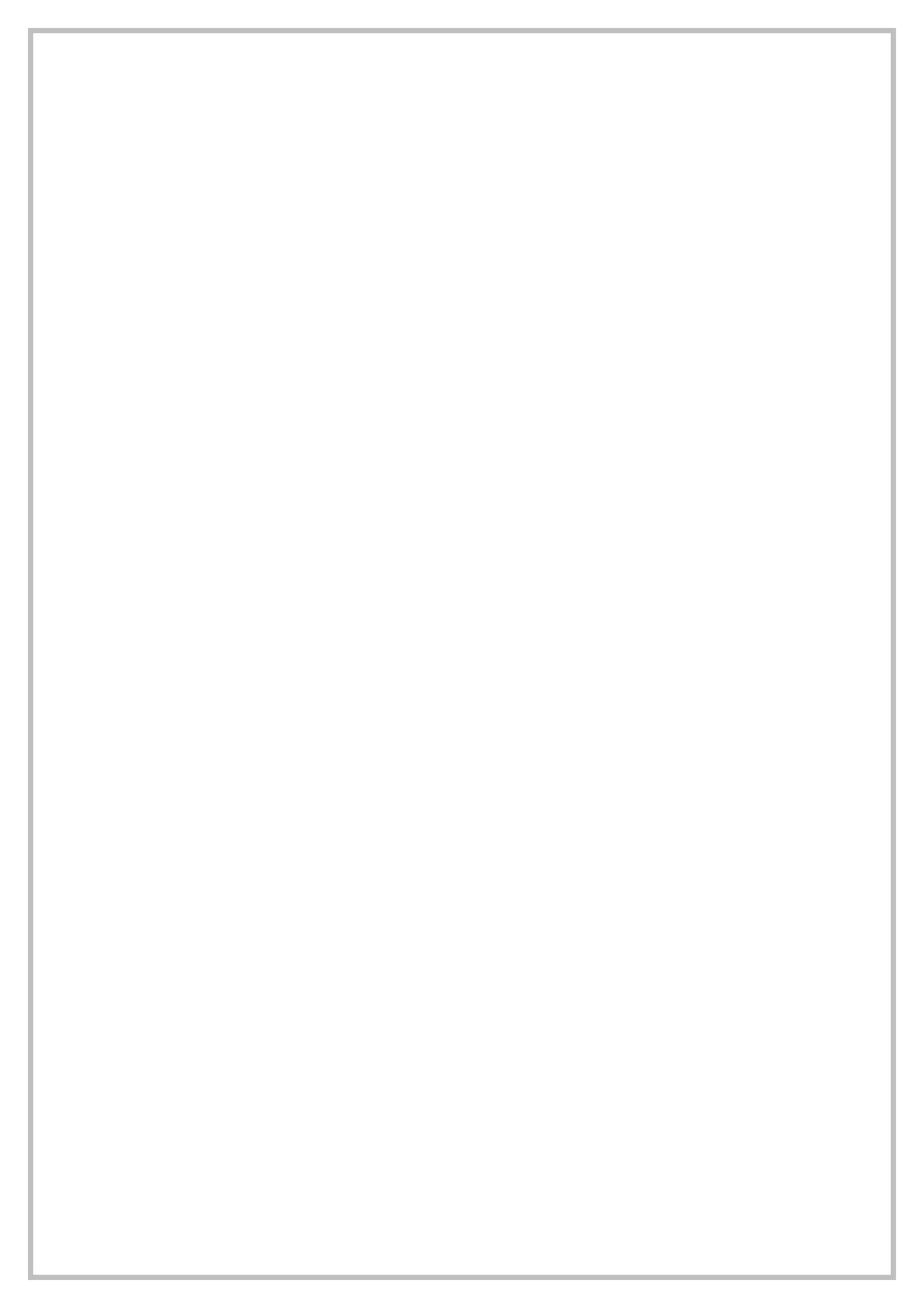Controladores lógicos programables PLC baja gama expandibles entradas digitales AC 74368-SR22MRDC ARRAY Manual Ingles www.viaindustrial.com
Controladores lógicos programables PLC baja gama expandibles entradas digitales AC 74368-SR22MRDC ARRAY Manual Ingles www.viaindustrial.com
3.3.6 PMSG (Need to select SR-VPA/VPD to use together)
ON When the ON input becomes 1, the voice module will play all the
message that preset in this instruction.
Block OFF When OFF input becomes 1, will stop playing the message.
¡ñ This function is applicable to location where voice prompt is needed.
The symbol in SR is as follows:
Symbol in SR Function Pin Explanation
One OUT point is correspond to
one output terminal of SR.
Function Explanation & Icon:
When wiring, the line connects the two points of the same code and different
directions. And you can see its function in the following program.
And the detailed using methods can be referred also in the following program.
The above two programs are of the same efficient. In Fig. 3.16, the two C:0 are
considered as the same point, and then B0 and B1 are connected together. So the
program function is the same as Fig. 3.15.
The symbol in SR is as follows:
Symbol in SR Function Pin Explanation
TRG To edit the HMI, each SLC has its