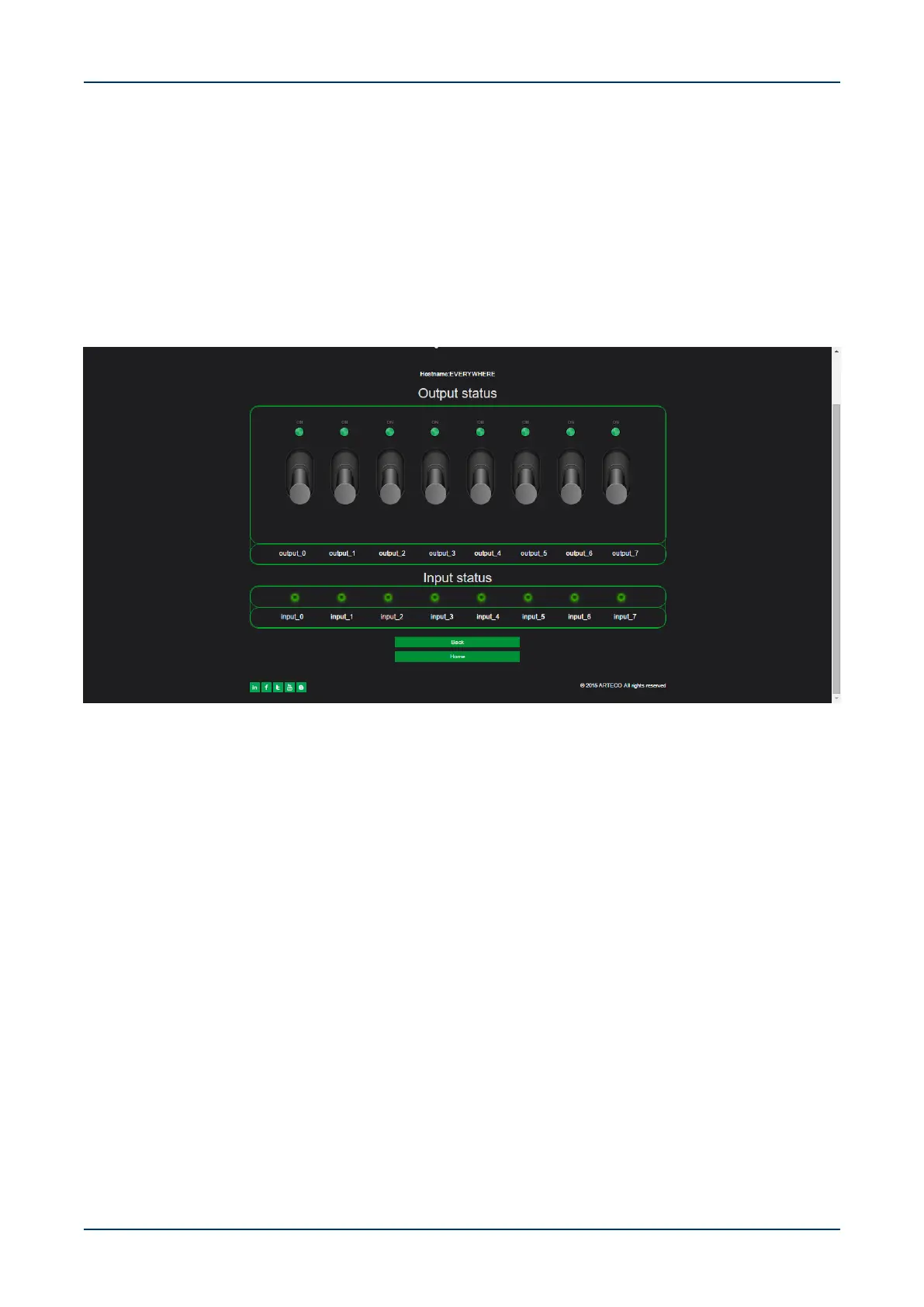ARTECO-EVERYWHERE 3.0
Pag. 9
V 3.0 – 23/06/20 Rev 1.0
Many Everywhere functions can manipulate labels, status or undertake various actions depending on the state
of the label. There is a mechanism to connect the functions available in the Everywhere, to create new
functionality depending on the needs of the user.
Available variables are 26 characters in length and are represented by the letters of the alphabet from A to Z.
Further information on usage are provided throughout the manual, where applicable.
Control
The first option available, starting from the left, is "Control".
Figure 3 – Control
This page allows you to check the current status of the inputs and control the outputs. To control the outputs
click on the relevant lever.
You can use this screen to recognize the state of the I / O according to the indicators LED type, which light up
when the state is ON, and off when it is OFF.
If the names related to I / O channels have been changed, they will appear here instead of the default names
shown in Figure 5.
This page automatically updates the status of input and output every 500 ms.
Functions
From this menu, you can configure the system so that it carries out certain functions, all the way from sending
notifications of the configuration of the outputs to the programming of sequential actions, and more. In the next
sections will now describe them one by one.