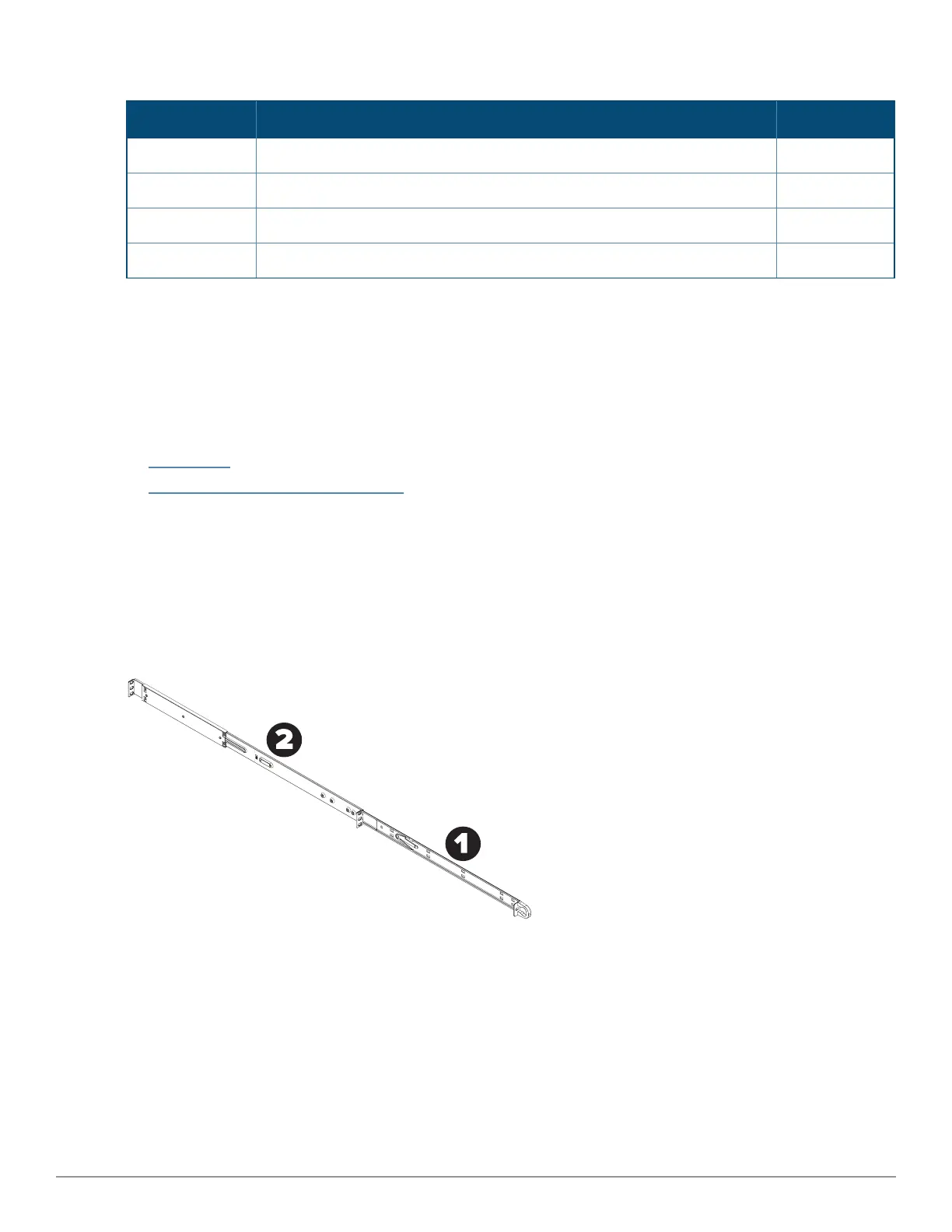Model Name JSKU #
AI-ANA-1050-AN Aruba IntroSpect Analyzer 1050 Analyzer Node Appliance (All HDD) JZ267A
AI-ANA-1050-CN Aruba IntroSpect Analyzer 1050 Compute Node Appliance (All HDD) JZ268A
AI-ANA-1550-AN Aruba IntroSpect Analyzer 1550 Analyzer Node Appliance (with SSD) JZ271A
AI-ANA-1550-CN Aruba IntroSpect Analyzer 1550 Compute Node Appliance (with SSD) JZ272A
Table 3: Analyzer Models with Fiber Management Port
Analyzer Models with Copper Management Port
This section applies to models: AI-ANA-1000-AN | AI-ANA-1000-CN | AI-ANA-1500-AN | AI-ANA-1500-CN
Racking the Analyzer Appliance
Use the following steps to install Analyzer:
1. Locate Rails
2. Attach Outer Rails and Install Chassis
Locate Rails
1. The inner rail is pre-installed on the chassis.
2. Outer rail to be installed on the rack.
Figure 2 Locate Rails
2 IntroSpect Analyzer 1XXX Series | Quick Start Guide
