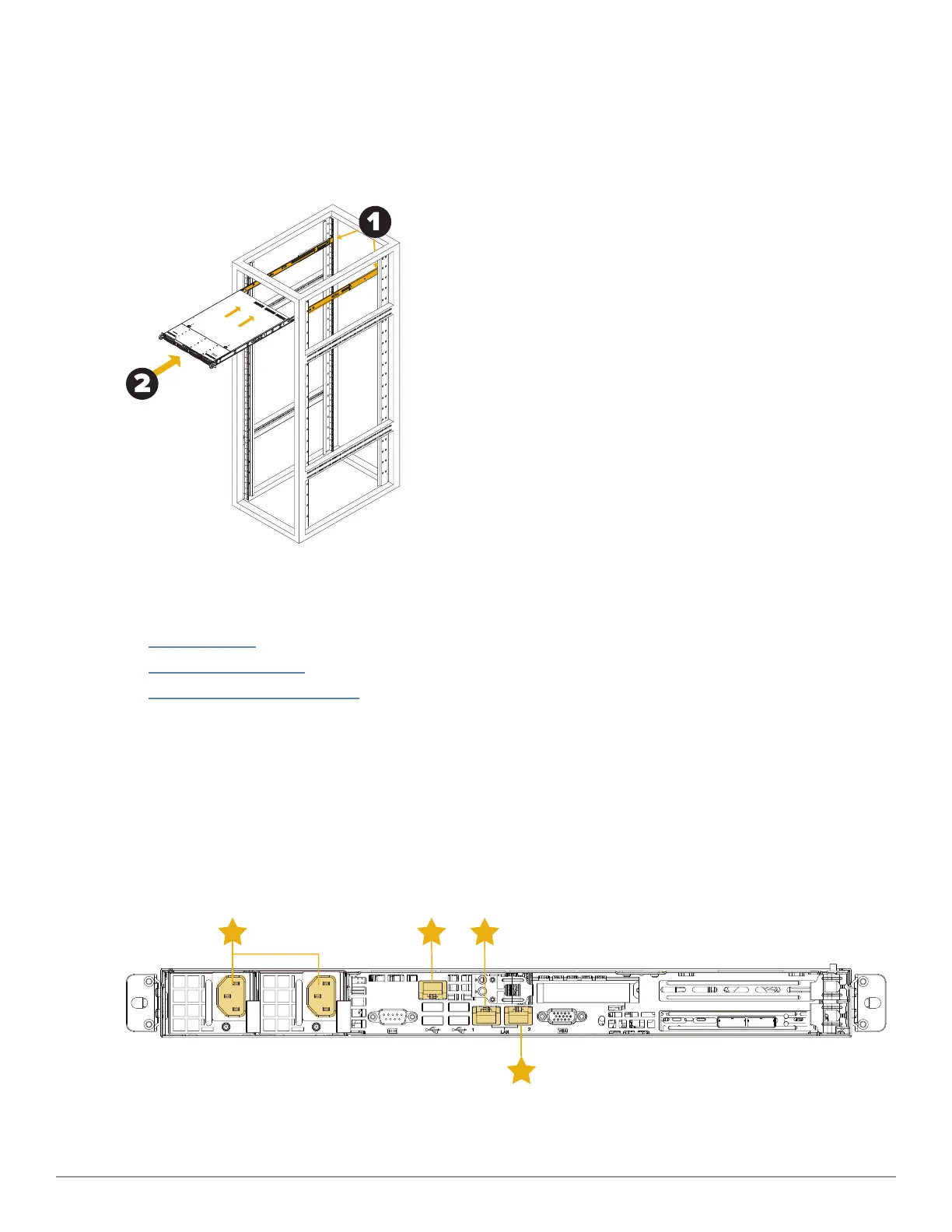Attach Outer Rails and Install Chassis
1. Attach the outer rail to rack.
2. Align Analyzer's inner rails with the outer rails and slide unit until the lock clicks.
3. Install all other nodes similarly.
Figure 3 Attach Outer Rails and Install Chassis
Connecting and Configuring Analyzer Nodes
Use the following steps to configure Analyzer:
1. Connect Cables
2. Follow Wiring Diagram
3. Configure the Analyzer Cluster
Connect Cables
1. Power Supply (2)
2. IPMI LAN Port
3. ETH0: Mgmt Port
4. ETH1: Config Port
Figure 4 Analyzer Models with Copper Management Port – Back View
IntroSpect Analyzer 1XXX Series | Quick Start Guide 3
