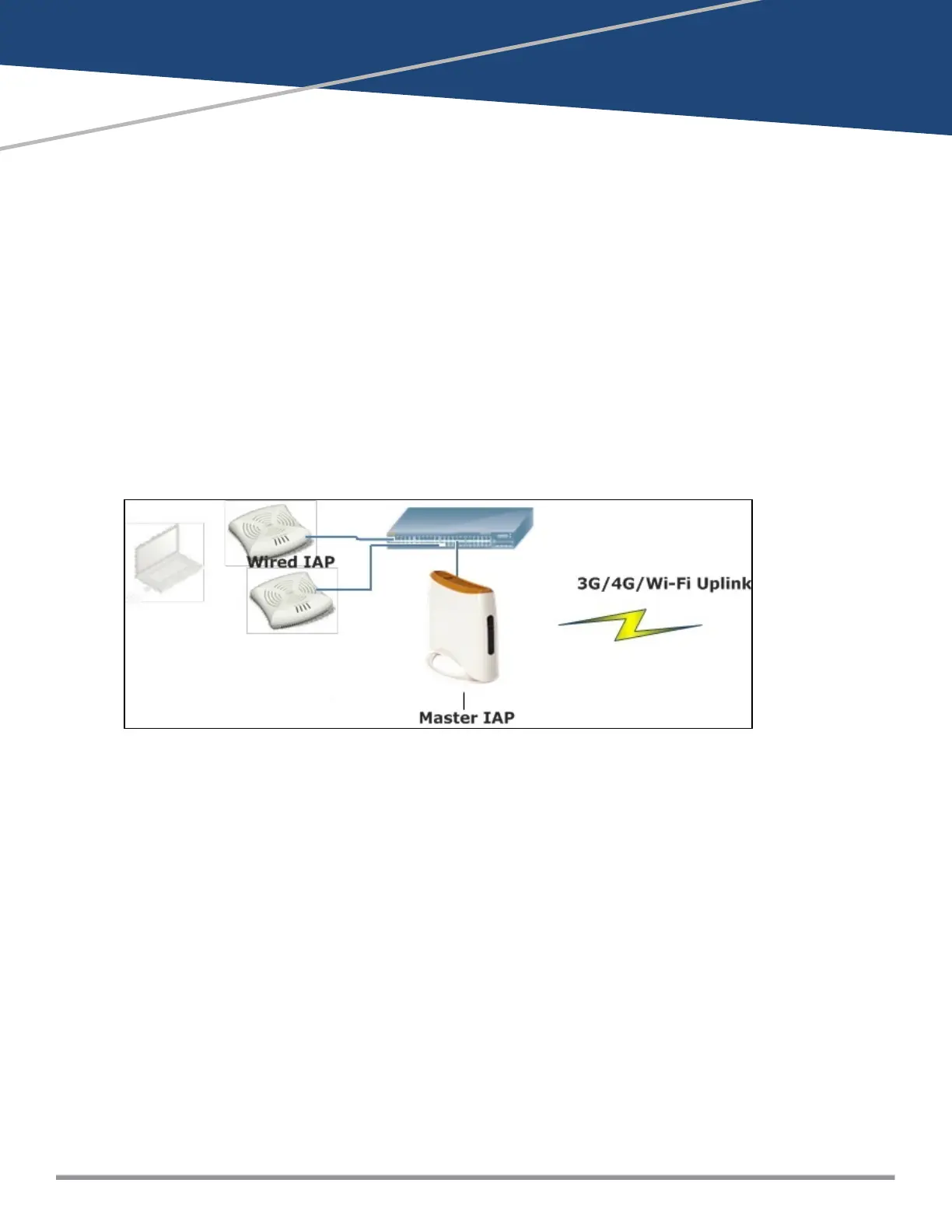Aruba Instant 6.5.0.0-4.3.0.0 | User Guide Uplink Configuration | 317
Chapter 25
Uplink Configuration
This chapter provides the following information:
l Uplink Interfaces on page 317
l Uplink Preferences and Switching on page 322
Uplink Interfaces
Instant network supports Ethernet, 3G and 4G USB modems, and the Wi-Fi uplink to provide access to the
corporate Instant network. The 3G/4G USB modems and the Wi-Fi uplink can be used to extend the
connectivity to places where an Ethernet uplink cannot be configured. It also provides a reliable backup link for
the Ethernet-based Instant network.
The following figure illustrates a scenario in which the IAPs join the VC as slave IAPs through a wired or mesh
Wi-Fi uplink:
Figure 93 Uplink Types
The following types of uplinks are supported on Instant:
l Ethernet Uplink
l Cellular Uplink
l Wi-Fi Uplink
Ethernet Uplink
The Eth0 port on anIAP is enabled as an uplink port by default. You can view the type of uplink and the status
of uplink of an IAPin the Info tab on selecting a client.
